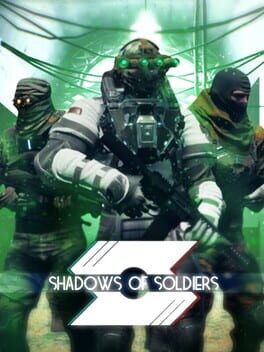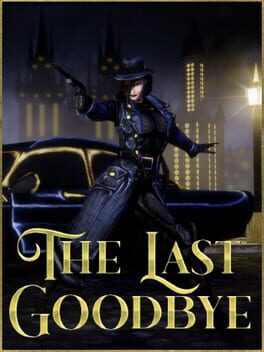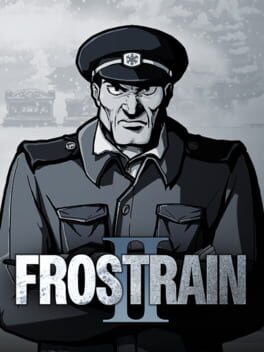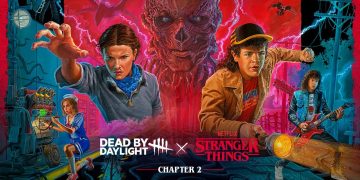VALORANT now features a built-in Replay system that automatically records matches and allows players to rewatch rounds. Arriving with patch 11.06 in Season V25 Act Five on Sept. 16, the feature applies to Unrated, Competitive, Swiftplay, and Premier modes for immediate postgame study. Availability is split by platform and region. Replays are live on PC in all regions except China. Console platforms will get the feature with patch 11.10, while China will receive it with patch 11.07b.
Downloading a replay happens right after a match ends. On the match details page, a download icon shaped like a downward arrow appears; clicking it saves the replay to the client. For older eligible matches, the Career page shows the same download icon on match cards, but only matches from the live patch are available, starting with patch 11.06 on Sept. 16.
Playing back a downloaded file opens a horizontal Replay HUD with familiar transport controls. Rewind and fast forward jump five seconds, round skip arrows jump between rounds, and speed can be set from 0.1x up to 8x. The Pause/Play button and an eye icon let the viewer toggle the HUD on or off for cleaner viewing.
Camera modes include a player-perspective view via the people icon and a third-person free observer via the camera icon. The settings gear on the Replay bar unlocks more toggles, and an in-game Viewing tab adds options for custom matches and replay preferences. Those controls help focus on specific moments or equipment choices during a round.
A concise list of common Replay keybinds is handy when reviewing footage:
| Key | Function |
|---|---|
| Space | Play/Pause |
| Left arrow | Skip back five seconds |
| Right arrow | Skip forward five seconds |
| T | Toggle Replay UI |
| N | Show Combat Report |
| V | Toggle Camera Mode |
| Mouse Right / Left | Observe previous / next player |
| E / Q | Fly up / fly down in free camera |
Sharing and saving are still limited. Downloading a replay makes it available to watch inside the game client only; it does not export a video file to the PC or allow clip creation. At present there is no built-in method to send a replay to another account.
Replays are useful for spotting throwing, deliberate sabotage, or autokey script use, but they are not a reliable way to prove cheating. Riot notes that client and server ping differences can make normal play look odd in a replay, so the in-game reporting flow remains the recommended route for suspected cheaters.
Discussion is open in the comments; follow updates on X and Bluesky.