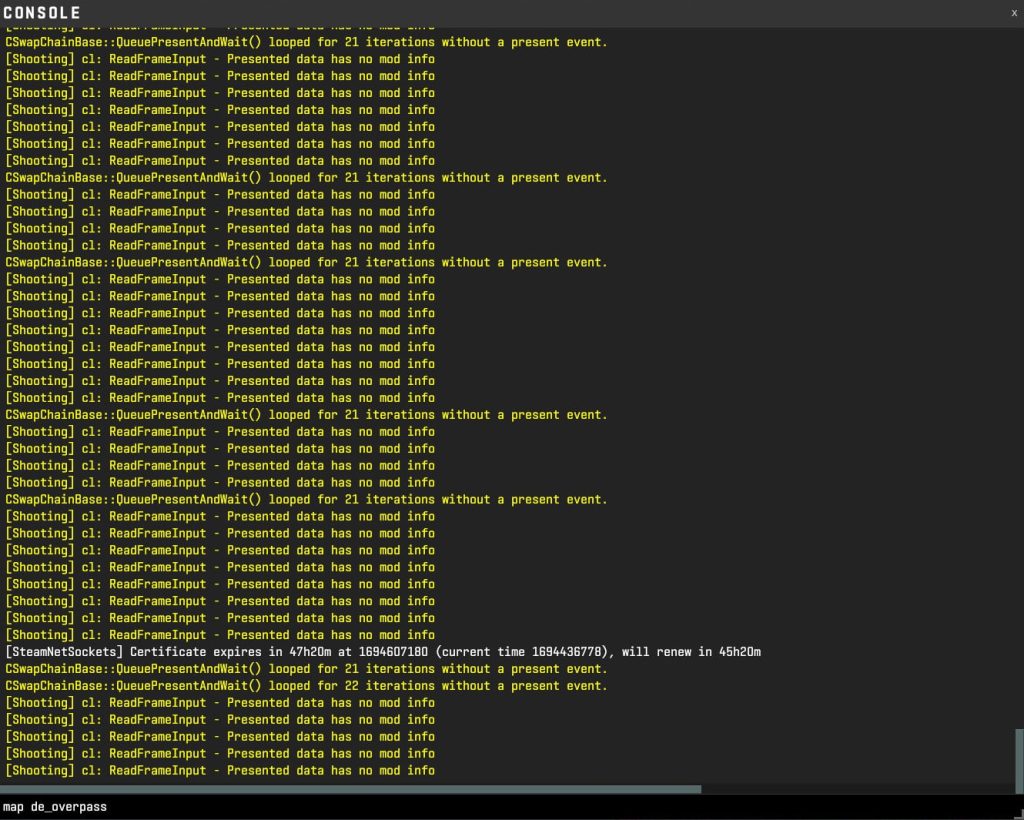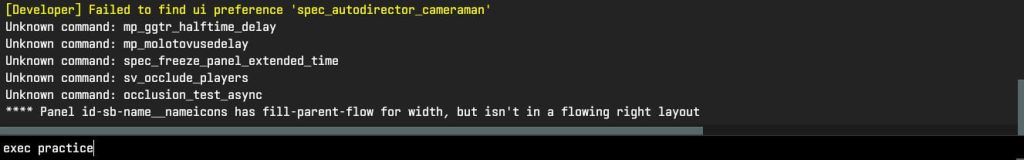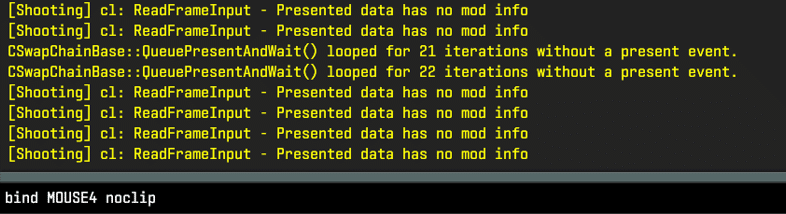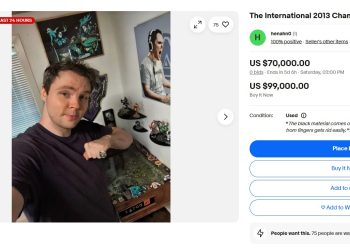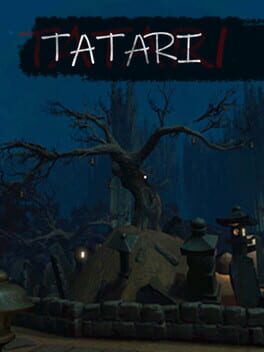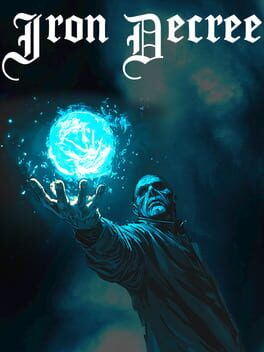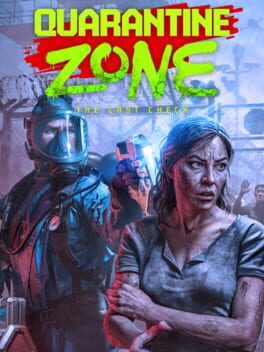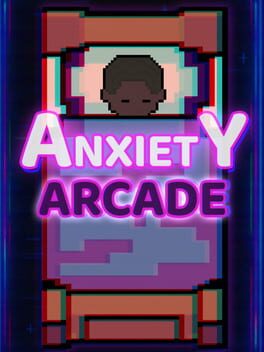Counter-Strike 2, although in its limited testing phase, offers a fresh perspective on the iconic FPS series. Drawing elements from its predecessor, CS: GO, it promises an improved experience. This guide provides an ideal practice setup for players eager to sharpen their skills.
How to make a practice server in CS2?
A guide to configuring a practice environment in Counter-Strike 2 using the .cfg file, perfect for mastering grenade throws. In CS2, this is super easy as it provides you with video footage of the path and grenade trajectory once thrown.
Config File and its right path
Here’s the config you need (make sure you copy-paste this into a notepad). After you finish that, go to folder options and ensure you see file extensions, or in Explorer, go to View -> Show -> Show file name extensions. Important is to make sure that the file extension is .cfg at the end. You can name it however you want, but let’s name it practice.cfg.
// Config for server CS2
exec gamemode_casual
sv_cheats 1
bot_kick all
// Reset game mode
game_mode 0
game_type 0
// Molotov grenades disappear faster, deal no damage
inferno_damage 0
inferno_flame_lifetime 3
bot_chatter off
bot_stop 1
healthshot_health 100
mp_autokick 0
mp_forcecamera 0
mp_friendlyfire 1
mp_limitteams 0
mp_solid_teammates 1
mp_tkpunish 0
sv_deadtalk 1
sv_full_alltalk 1
sv_grenade_trajectory_prac_pipreview 1
sv_grenade_trajectory_prac_trailtime 3
sv_ignoregrenaderadio 1
sv_showimpacts 1 // Show bullet hits
// Dropping
weapon_auto_cleanup_time 10
weapon_max_before_cleanup 50
mp_death_drop_breachcharge 0
mp_death_drop_defuser 0
mp_death_drop_grenade 0
mp_death_drop_gun 1 // Note: this disables the drop key too
mp_death_drop_healthshot 0
mp_death_drop_taser 0
mp_drop_knife_enable 1
// Buying and money
mp_afterroundmoney 0
mp_autoteambalance 0
mp_backup_round_auto 0
mp_buy_anywhere 1
mp_buytime 3600
mp_maxmoney 1000000000
mp_playercashawards 0
mp_startmoney 1000000000
mp_teamcashawards 0
mp_weapons_allow_typecount -1
sv_buy_status_override 0
// Rounds
mp_force_pick_time 0
mp_freezetime 0
mp_ignore_round_win_conditions 1
mp_match_can_clinch 0
mp_maxrounds 100
mp_respawn_immunitytime 0
mp_respawn_on_death_ct 1
mp_respawn_on_death_t 1
mp_round_restart_delay 0
mp_roundtime 60
mp_roundtime_defuse 0
mp_roundtime_hostage 0
mp_spawnprotectiontime 0
mp_team_intro_time 0
sv_hide_roundtime_until_seconds 1
// Weapons
ammo_grenade_limit_total 5
mp_ct_default_grenades “weapon_incgrenade weapon_hegrenade weapon_smokegrenade weapon_flashbang weapon_decoy”
mp_ct_default_primary “weapon_m4a1”
mp_t_default_grenades “weapon_molotov weapon_hegrenade weapon_smokegrenade weapon_flashbang weapon_decoy”
mp_t_default_primary “weapon_ak47”
mp_defuser_allocation 2
mp_free_armor 2
sv_infinite_ammo 1
// Infinite warmup
mp_warmuptime 60
mp_warmup_offline_enabled 1
mp_warmup_pausetimer 1
mp_warmup_start
give weapon_healthshot
give weapon_taser
echo “Practice Config Executed!”
Firstly, ensure the practice.cfg is in the correct directory:
- Navigate to
SteamLibrary\steamapps\common\Counter-Strike 2\game\cs2\cfg. - Place the
practice.cfgfile here.
Boot-up and execute the config on Counter-Strike 2
- Launch Counter-Strike 2 from your Steam library.
- Open the console (typically the ‘
~‘ key). - Type
map de_infernoor mapmap de_overpass(applies for all maps) and click enter. - Once it starts, pick up a team.
- Open console and type
exec practiceand hit Enter.
Bind Noclip so you can fly around the map
For a reference: bind <key> [command] : attach a command/inputvalue to a key. In our case, we’ll need: bind “keybind” noclip.
Open the console and type:
bind MOUSE4 noclip
bind ALT noclip
This will allow you to roam around the map once pressed.
That’s about it. This covers everything you need to start a practice server on your own.