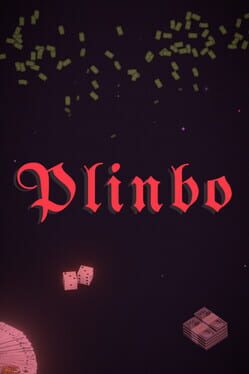If you’re a PlayStation 5 owner and have been eyeing Call of Duty: Warzone, now’s the perfect time to jump in. My friend had issues installing Warzone on his PS5, so I thought now might be the perfect time to post such an article.
Since the battle royale is free, purchasing Black Ops 6 or any previous titles is unnecessary. With Raven Software’s recent update, you can experience an improved version of Verdansk while tackling cheating issues and enjoying quality-of-life changes.
How to Download Warzone For Free on PS5
The process for downloading Warzone is straightforward:
- From the PS5 Home screen, scroll over and select the PlayStation Store.
- Go up to the magnifying glass in the top right corner and click it.
- Type in Warzone and select Call of Duty.
- Press download.
- You can then select which files you want to be downloaded.
Warzone PS5 Download Size
The game requires a minimum of 185.3 gigabytes. Activision has tried reducing the download size for its games, but you’ll still need ample storage space before starting this process. Check your console’s available space first.
If you need more room for downloads, follow these steps:
- Select the settings cog from the top right of your PS5 Home screen.
- Select Storage.
- Select Console Storage.
- Select Games and Apps.
- You’ll see the storage each game uses and what’s left on your console.
Select a game and press Delete at the bottom right to make some space.
No worries if you delete something; all your owned games are saved in your Game Library and can be re-installed anytime!