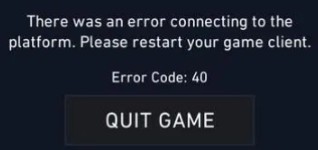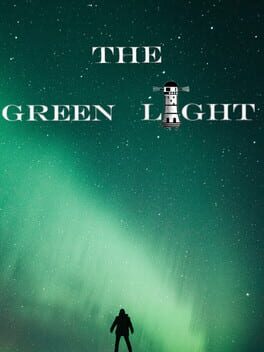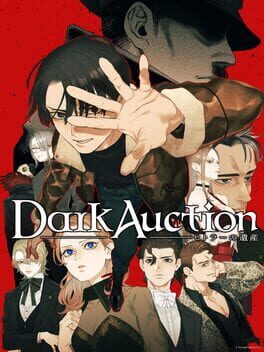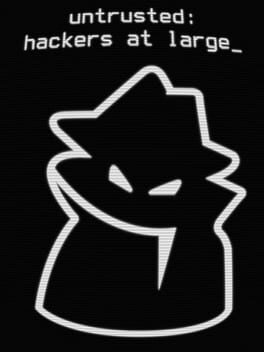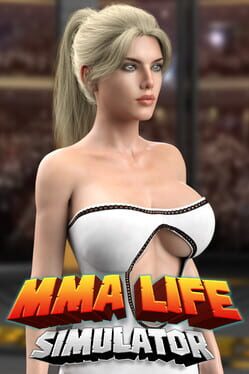VALORANT players hit by Error Code 40 are seeing clients fail to start or matches drop out; quick server checks and local troubleshooting help figure out whether Riot’s platform or a player-side connection is at fault and what steps can restore access.
Being an online title, VALORANT can experience connection errors when servers are overloaded or when a local network issue interrupts traffic. Error Code 40 arrives with a message about failing to connect to the platform and usually appears while launching, in a lobby, or during a match.
Error Code 40 most often signals a server-side problem on Riot’s end, such as maintenance or an unexpected outage that terminates connections for players in a region. Occasional occurrences can stem from local issues like flaky Wi-Fi, VPN interference, or client glitches, so a mix of patience and basic troubleshooting usually gets players moving again.
If Error Code 40 appears, try the following steps one at a time until the client reconnects or a server status update arrives:
- Check if the servers are under maintenance. Riot often takes services offline around patch windows, and widespread reports from friends or teammates can confirm a region-wide issue.
- Follow the dialog suggestion inside the client. Restart the game and the Riot Client. Logging out of the client and then logging back in can resolve specific session issues.
- Launch the game with elevated privileges by running the client as an administrator, which can help if permission restrictions are interfering with network access.
- Try completely rebooting your PC or Console.
Error Code 40 remains relatively uncommon compared with other connection messages, but applying the steps above should resolve most player-side causes and make it easier to identify when Riot needs to fix something server-side.
Join the conversation in the comments and follow CPG on X and Bluesky.