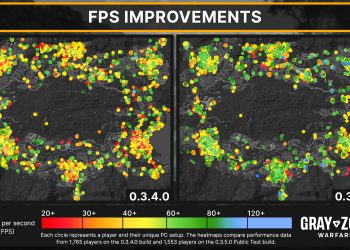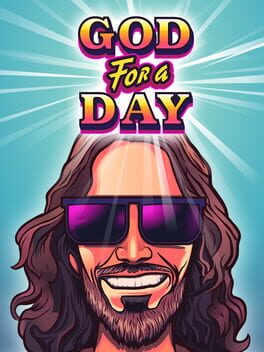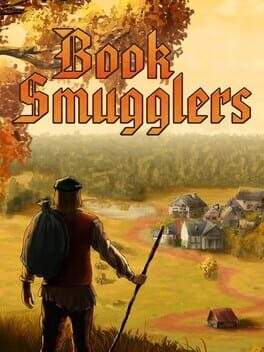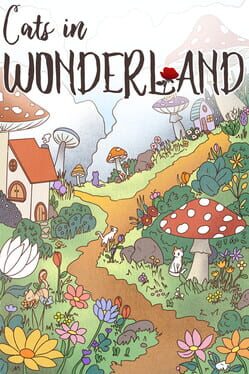Gray Zone Warfare has just put out patch 0.3.4.0 on its public experimental branch, inviting players to test a range of fixes and tweaks. This update addresses community-reported issues, including key respawn rates and AI vision, as well as some technical adjustments aimed at improving performance. It’s a good opportunity to see how the game is progressing ahead of its next live release.
Patch 0.3.4.0 Experimental Changelog (Subject to change)
Community-requested changes and adjustments
- Improved clarity of the notification message when logging out from the server outside of the friendly area
- Increased drop rate of keys in Fort Narith
- Adjusted weather schedule for more varied conditions
- Removed collisions on wooden logs placed on the ground
World
- Added more vegetation near the India 2 landing zone
- Fixed several spots where players could get stuck, including near Spieberk COP, Sunset Chalet stairs, rocks around UNLRA refugee camp, Fishing hut, India 3, concrete fence in Ban Phouphienge, and bushes in starter towns
Gameplay
- Fixed task items disappearing when handing over in specific tasks
- Fixed safes resetting without loot resetting inside
- Fixed canting getting stuck if button spammed
- Fixed multiple Squad strike missions appearing in the same area
- Fixed players capturing COP by interacting with flag pole
- Fixed repair kit charges not consuming under some circumstances
- Fixed Vulture’s location syncing across servers
- Fixed AI flashlight light direction to better match where they look
- Adjusted AI vision to better reflect environment and weather
- Changed steep hill sliding detection to reduce accidental deaths
UI
- Fixed rare issue where player locker was unavailable
- Removed option to add tracking tags to mortar shells
- Fixed maintenance notification disappearing after opening game menu
- Improved visibility of server maintenance notification in-game
- Fixed weather forecast mismatch between main menu and in-game
- Fixed missing ban description on ban notification screen
Technical & rendering
- Fixed various client crashes and a rare server crash
- Fixed environment going completely dark at night with global illumination set to medium or higher, and scopes showing darker than intended
- Fixed rare “Steam not Running” error if Documents folder path is invalid
- Fixed inability to connect to regular server after crashing on custom server under certain cases
- Implemented benchmark to adjust optimal graphics settings on first run based on PC specs
- Adjusted default upscaler method to better match player’s graphics card
- Disabled NVidia Reflex when using FSR frame generation to prevent crashes
- Disabled DLSS Frame generation when using XeSS or FSR upscalers
- Implemented RAM optimizations in the Skalla engine
If you want to get involved in future testing, this patch is a great chance. Players who participate in these smaller tests and provide feedback usually get priority for later testing opportunities. You’ll find the testing instructions below, and your live progression won’t be affected by playing on the experimental branch.
How to join the experimental branch
- Go offline and online in Steam via the Steam menu at the upper left corner.
- Right-click on Gray Zone Warfare in your library and select “Properties.”
- Go to the “Betas” tab and select “public-experimental” from the dropdown.
- Update the game to download the experimental patch.
Servers available for testing include EU West, US East, and US West, with game modes Warfare (PvEvP) and Join Operations (PvE) active.
After testing, please share your feedback through this form: https://forms.gle/JSZdoU4QXhgpiwJH6
Thank you to everyone who continues to report bugs and share their thoughts. Your input helps MADFINGER Games improve Gray Zone Warfare step by step. Every move matters, right?