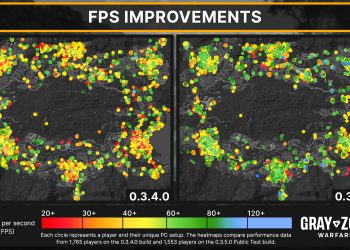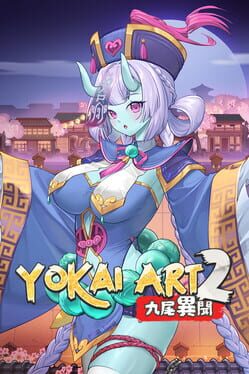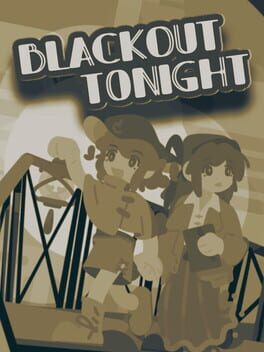Gray Zone Warfare just got a new update, titled Patch 0.3.4.0, which is now live and ready for download. This one tackles several issues players have been shouting about, like key respawn rates in Fort Narith and AI vision adjustments. It’s all about smoothing out rough edges and fixing bugs that have been driving folks nuts.
So what’s new? Well, the developers at MADFINGER Games listened closely to the community and pushed out fixes that should make the game feel a bit more polished. For example, keys now drop more often in Fort Narith, which is great news if you’ve been stuck farming. Plus, AI flashlights point where the AI is looking, and their vision now reacts better to weather and surroundings. That sounds like it’ll disrupt stealth and combat tactics.
Oh, and if you’ve ever been trapped in weird spots on the map, they fixed a ton of those sticky spots near places like Spielberk COP, Sunset Chalet, and several rock formations. No more getting stuck mid-mission, yay! The update also sorts out some wonky gameplay bugs like disappearing task items, multiple Squad strike missions spawning in the same area, and even the Vulture’s location syncing across servers.
They’ve also tweaked the UI to fix issues like player lockers not showing up sometimes and errors when tagging mortar shells. And if you’re a tech nerd, there are some behind-the-scenes improvements too: less crashes, better RAM use, and smarter graphical settings based on your PC specs. They even disabled NVidia Reflex when using certain upscalers to stop crashes, which might save some headaches.
Honestly, it’s the kind of update that quietly makes the game better without flashy new content but with plenty of quality-of-life fixes. I wonder how many players have been waiting on these exact tweaks? And why wasn’t the AI flashlight thing noticed earlier? Yikes.
Changelog
- Community-requested changes and adjustments
- Improved clarity of the notification message when logging out outside friendly areas
- Boosted key drop rate in Fort Narith
- Adjusted weather schedule for more variety
- Removed collisions on wooden logs on the ground
- World
- Added more vegetation around India 2 landing zone
- Fixed multiple spots where players could get stuck: Spielberk COP, Sunset Chalet hill, rocks near UNLRA refugee camp, Fishing hut, India 3, concrete fence in Ban Phouphienge, and bushes in starter towns
- Gameplay
- Fixed task items disappearing when handing over in specific tasks
- Fixed safes resetting without resetting loot
- Fixed canting getting stuck if spammed
- Fixed multiple Squad strike missions in the same area
- Fixed players capturing COP by interacting with flag poles
- Fixed repair kit charges not consumed properly
- Fixed Vulture location syncing across servers
- Fixed AI flashlight light direction
- Adjusted AI vision for environment and weather
- Changed sliding detection on steep hills to reduce accidental deaths
- UI
- Fixed rare player locker unavailability
- Fixed error and tag consumption when adding tracking tags to mortar shells
- Fixed maintenance notification disappearing after opening game menu
- Improved visibility of server maintenance notification in-game
- Fixed missing ban description on ban notification screen
- Technical & rendering
- Fixed various client crashes and a rare server crash
- Fixed ‘Steam not Running’ error if Documents folder path is invalid
- Fixed connection issues after crashing on custom servers
- Implemented benchmark for optimal graphics settings on first run
- Adjusted default upscaler method based on graphics card
- Disabled NVidia Reflex when using FSR frame generation
- Disabled DLSS frame generation when using XeSS or FSR upscalers
- Implemented RAM optimizations in Skalla engine
If you run into more bugs or weird stuff, MADFINGER Games wants you to report them here: https://support.madfingergames.com/hc/en-us/requests/new. They’re serious about fixing things and pushing the game forward during Early Access.