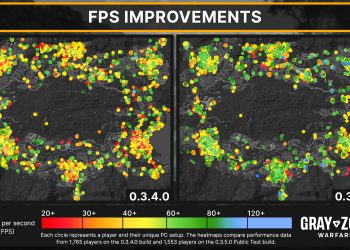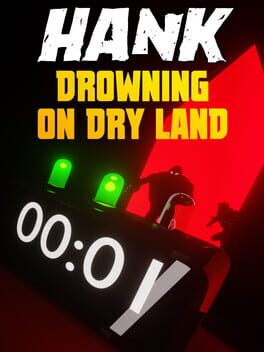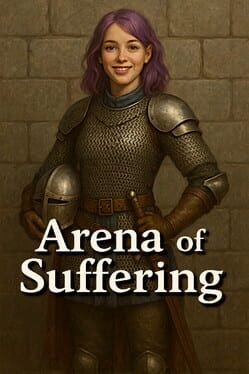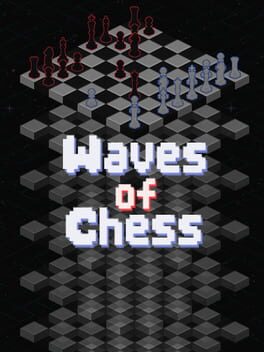Gray Zone Warfare is back in the testing ring with patch 0.3.4.0, now live on the public-experimental branch. This update is all about addressing community-reported issues, improving gameplay, and tuning performance. If you’ve been frustrated by key respawn rates or AI vision quirks, this patch might be the fix you didn’t know you needed.
It’s kinda cool that the developers are asking for fresh feedback even if you participated in the first round of testing. They want to hear if these fixes land well and if the game runs smoother or worse on your rig. So, don’t just sit there, jump in and give it a spin.
Here’s the rundown of what’s new and fixed:
Experimental Changelog [Not Final]
Community-requested changes and adjustments
- Improved clarity of the notification message when logging out outside the friendly area
- Boosted key drop rates in Fort Narith
- Adjusted weather schedule for more variety
- Removed collisions on wooden logs lying on the ground
World
- Added more vegetation around the India 2 landing zone
- Fixed multiple spots where players could get stuck, including near Spieberk COP, Sunset Chalet stairs, various rocks near camps and huts, a concrete fence in Ban Phouphienge, and bushes in starter towns
Gameplay
- Fixed disappearing task items when handing over certain tasks
- Safes now reset loot correctly
- Prevented canting from getting stuck when button spammed
- Only one Squad strike mission per area now
- Players can no longer capture a COP by interacting with the flag pole
- Repair kit charges properly consumed
- Vulture’s location syncing fixed across servers
- AI flashlight light direction now better matches where they look
- AI vision tweaked to reflect environment and weather conditions more realistically
- Sliding detection on steep hills improved to reduce accidental deaths
UI
- Fixed rare issue with player locker availability
- Removed option to add tracking tags to mortar shells
- Maintenance notification no longer disappears after opening the menu
- Improved visibility of server maintenance notification in-game
- Weather forecast in main menu now syncs with in-game weather
- Ban notification screen now shows ban description
Technical & Rendering
- Fixed various client crashes and a rare server crash
- Night environment no longer goes completely dark on medium or higher global illumination settings; scopes fixed to avoid overly dark zoomed images
- Fixed rare ‘Steam not Running’ error caused by invalid Documents folder path
- Fixed connection issues after crashing on custom servers
- Added benchmark to adjust optimal graphics settings on first run
- Default upscaler method now better matches player’s graphics card
- Disabled NVidia Reflex when using FSR frame generation to avoid crashes
- Disabled DLSS frame generation when using XeSS or FSR upscalers
- RAM optimizations implemented in the Skalla engine
Testing this patch won’t affect your live progression, so you can safely jump in with maxed-out accounts and try out the changes. Servers available include EU West, US East, and US West, with both Warfare (PvEvP) and Join Operations (PvE) modes open for testing.
To join, you’ll need to switch to the public-experimental beta branch via Steam’s properties menu for Gray Zone Warfare. The playtest will run for a few days, and you can chat with other testers on their Discord.
Remember to fill out the feedback form after testing: https://forms.gle/GwatxmKiVw159gocA. The developers say they’ll prioritize those who participate in these smaller tests and provide solid feedback. So, what are you waiting for? This is your chance to prepare the game a bit before the next big launch.