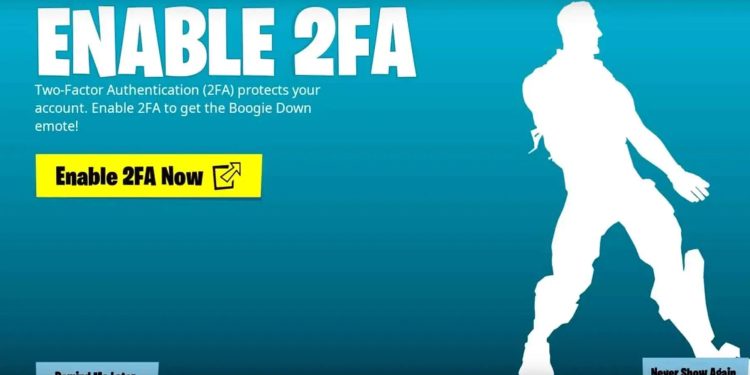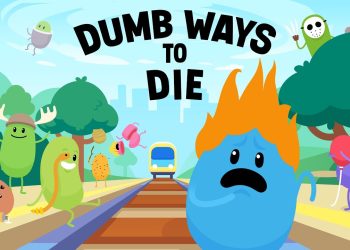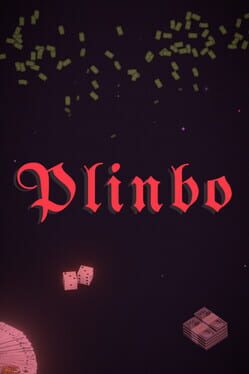Epic Games has decided to encourage the players to activate 2-factor authentication for their own benefit. Not that only it will strengthen the account security, but it will also give them a new dance emote to show-off with.
The new Fortnite Dance Emote is only obtainable by activating 2FA, which means it’s available for free.
To enable 2FA, simply go to your account settings and merge it with your email. It is simpler than it sounds. For more detailed instructions on how to enable 2-factor authentication, check out the instructions below:
- Go to https://accounts.epicgames.com/login
- After you login, go at the top right corner, hover over your name and go to Account
- Go to password and security
- At the bottom of the page, there is a huge button labeled “Enable Two-Factor Sign In.”
- Confirm the code sent to your email your account is registered with.
After doing so, it will give you the following emote:
https://www.youtube.com/watch?v=pToPpLI8Wws