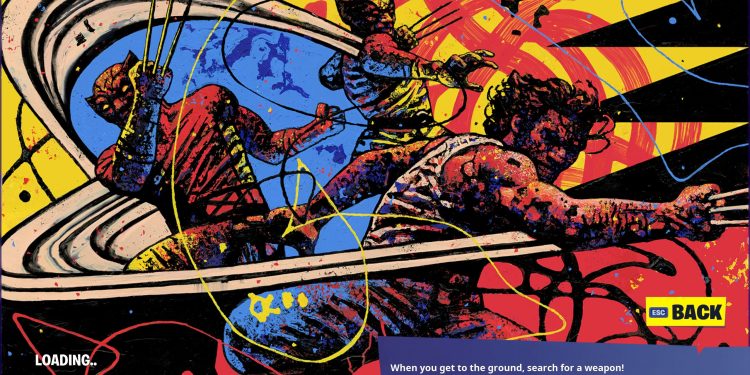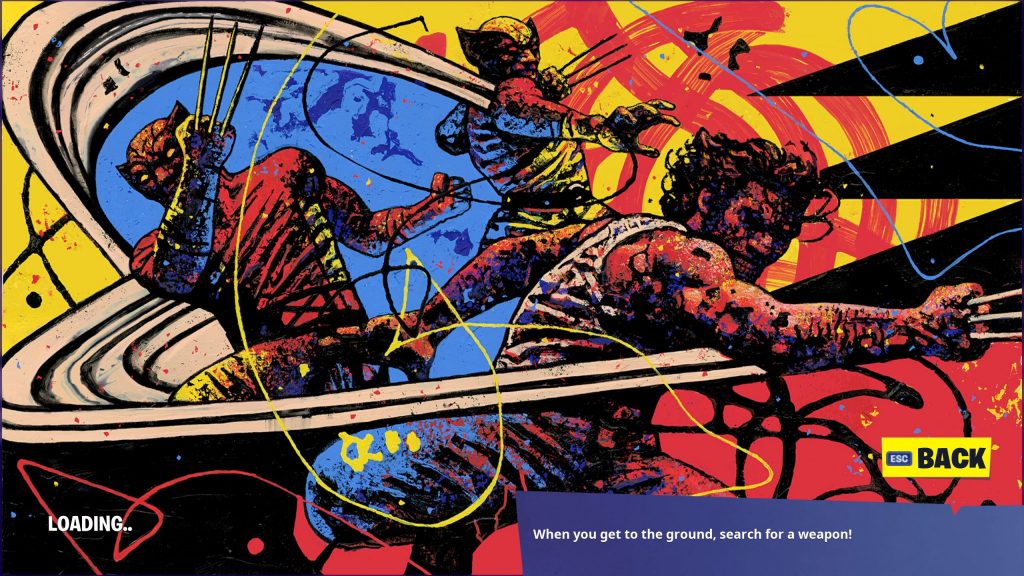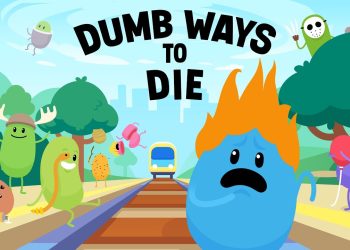Fortnite is coming strong with a new set of challenges. Undoubtedly, Fortnite didn’t hold the same tempo with recent player challenges. It seems that the purpose has somewhat withered alongside the developer focus, but now it’s finally coming back on track. Most probably, the new and upcoming challenges will require a bit of map knowledge, which should remind of Chapter 1 in the least case.
For that reason, we’re ready to hop back into the game and take a look at what Fortnite has to offer. Today’s challenge is the Wolverine related Challenge, which requires players to seek a loading screen at a Quinjet Patrol site.
What is the Quinjet Patrol site in Fortnite? Well, these usually fly right next to the battle bass on the start of a match, and when they land in a random area on the island. They can also be spotted on the map. Their icon is the same as in the picture below:
Once you go inside the jet, the picture is usually strapped on the right-hand side, on the tail’s opposite side. Just click your extra action button and acquire it. Keep in mind that the picture might not be in the one you have chosen to land.
I am somewhat sad since after landing and acquiring the Wolverine picture, my Shadowplay did not work and couldn’t record it. I was instantly killed afterward. However, I can post the loading screen below, which should give you an indication of how it looks.
Have a nice day in Fortnite, everyone!