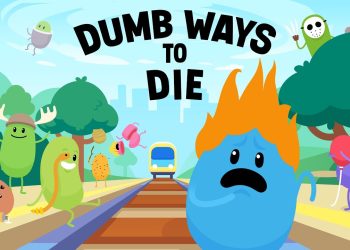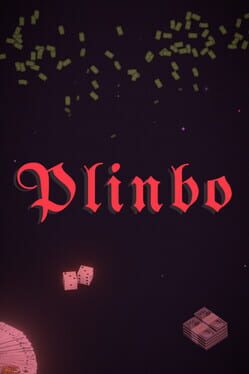To all the Fortnite fans out there, we already knew what is going to happen. Fortnite has received a brand new v9.40 update which is hiding a lot of good info for the coming period. The new Tactical Shotgun has been released and there has been a vault as well.
The suppressed Bolt-Action sniper rifle has been vaulted, without clear reasoning. The Tactical Shotgun, the new appearance in Fortnite, will deal a decent amount of damage with quite a devastating Headshot Multiplier.
To preview what else has been changed in patch 9.40, you can check the patch notes below:
BATTLE ROYALE
WHAT’S NEW?
Tactical Shotgun – Epic & Legendary
The Tac is back in an all new form. Drop in and try out the Epic and Legendary variants now!
WEAPONS + ITEMS
- New Epic and Legendary Tactical Shotgun.
- 83 / 87 maximum damage.
- 1.5 shots per second.
- Holds 8 shells.
- Headshot multiplier of 2.25.
- Available from Floor Loot, Chests, Supply Drops, Loot Carriers, and Vending Machines.
- Semi-Auto Sniper Rifle now has reduced zoom while scoped.
- This is a Quality of Life change to help improve the usability and feel of this weapon.
- Combat Shotgun changes
- Reduced Headshot multiplier from 1.7 to 1.5.
- Reduced the long range effectiveness of the Combat Shotgun
- Reduced the falloff curve ranges from:
- 2.44 tiles (unchanged)
- 4.88 tiles to 4.39 tiles.
- 9.77 tiles to 6.84 tiles.
- 19.53 tiles to 11.72 tiles.
- Reduced the falloff curve ranges from:
- After observing recent changes to damage falloff, we decided to further reduce its long range effectiveness and alter the curve to fall a bit more in line with other shotguns but still retain its unique flavor.
- Vaulted
- Suppressed Bolt-Action Sniper Rifle
- Epic and Legendary variants.
- Suppressed Bolt-Action Sniper Rifle
- Unvaulted
- Bolt-Action Sniper Rifle
- Rare, Epic, and Legendary variants.
- Bolt-Action Sniper Rifle
Bug Fixes
- Drum Shotgun now has the correct environmental damage falloff.
- Fixed a bug in which a Launch Pad couldn’t be destroyed by a pickaxe.
GAMEPLAY
- Picking up an item that fills a stack and creates an overflow will no longer result in the currently equipped item being dropped.
- Instead of causing the currently equipped weapon to be dropped, the overflow will be dropped.
- Players will now automatically pick up a consumable if it is already in their inventory and not maxed out.
- If the auto pickup fills a stack, the overflow will be dropped.
- A new Glider and Harvesting Tool have been added for Save the World Founder’s Pack owners.
Bug Fixes
- Fixed an issue involving Supply Drone Boxes not being visible after players shoot down the Supply Drone.
- Supply Drones no longer remain stationary after getting stuck for too long.
- Changed Invert “Aircraft Keyboard Controls” to “Invert Airborne Keyboard Controls” in the Options menu to reflect the fact that airborne land vehicles’ controls become inverted in the air.
- Fixed some edge cases involving damage number display rounding down for some shotgun hits.
- Blueprint doors now consistently render when players are building.
- Players can now pick up items more easily when standing on top of them.
- Foot controllers now properly allow players to rotate the next and previous weapon.
- Bushes no longer block players from being healed by a Chug Splash.
- If a player using a Shadow Bomb enters a vehicle, the Shadow Bomb effect will no longer remain active after the effect should have ended.
- The Chug Splash now properly auto-sorts to the rightmost inventory slot when picked up, like other consumables.
- Fixed an issue in which players would experience abnormally slow gliding after using a Rift-to-Go.
- Consumables associated with a bar (Shield Potion, Med Kit, etc.) are now consistently usable by players riding a Zipline.
- Fixed a rare issue involving Shadow Bombs not allowing for wall jumps at certain angles.
- Players can no longer wall jump off of the corn fields while using a Shadow Bomb.
- Players can no longer wall jump off of Slipstreams while using a Shadow Bomb.
- Fixed an issue in which the rings for Fortbytes 4, 67, 70, and 89 would not appear even though the player was wearing the correct cosmetic.
- To prevent players from exploiting the Deep Dab emote, it now has a delay before players are able to shoot after starting it.
- Fixed an issue in which damage done to shields was causing the VFX to appear larger than normal, blocking players’ vision.
- Foot Controller support improvements
- Switched over to use dead zone and max throttle end points.
- Better vehicle controls for Quad Crasher.
COMPETITIVE
- New Tournament: Xbox Cup (July 20th & 21st) [$1,000,000 in Cash Prizes!]
- Solo Game Mode
- This tournament is open to all players on Xbox One and does not require reaching any division in Arena.
- The prize pool will be distributed across all server regions, with official rules and details released later this week. Check the tournament inside the game client for exact times.
- Format:
- July 20th – Round One: All Eligible Players
- July 21st – Round Two: Top 1500 Players from Round One
- New Tournament: Squads Cash Cup (July 21st) [$1,000,000 in Cash Prizes!]
- Squads Game Mode
- Participation in this event requires players to have reached Champion League in Arena play prior to the start of the event.
- The prize pool will be distributed across all server regions, with official rules and details released later this week. Check the tournament inside the game client for exact times.
- Format:
- Single Day Tournament – July 21st
- Round One: All Eligible Players
- Round Two: Top 100 Squads from Round One
- Single Day Tournament – July 21st
- Players can now choose a flag to display on their career profile.
- This flag can be selected and changed from a player’s profile.
- After changing or selecting their flag, players cannot change flags again for 30 days.
- A player’s flag is visible to others when visiting a player’s profile and on tournament leaderboards.
- For teams of two or more players, the flag chosen by the majority of the team will be displayed. If there is no majority, the globe flag will be displayed.
- We are launching with an initial set of 37 total flags. Any additional flags added in the future will be announced in future updates.
PERFORMANCE
- Improved server performance of Zipline.
- Improved client performance of Chug Jug.
- Optimized the way pickaxes are spawned to reduce the chance of loading issues during the initial skydive landing.
AUDIO
- Improved enemy footstep volume consistency, and changed volume falloff to logarithmic to make the sound diminish more naturally.
- Decreased volume of a few sounds:
- Chug Splash explosion.
- Proximity Launcher explosion.
- Ambient hum of the Slipstream platforms.
- Added a wall impact audio layer for close quarters combat as an additional warning that an enemy is shooting a structure you’re on the opposite side of.
Bug Fixes
- Wood/stone/metal bullet impacts are no longer silent on Mobile/Switch.
- Revolver equip sound is no longer silent on Mobile/Switch.
UI
- Escape Menu & Social Panel updates:
- The input action that would bring up either the Escape Menu or Social Panel will now bring up both of them in the lobby and while in a match.
- A third tab has been added to the Social Panel. It contains all voice chat-related functionalities.
- The Escape Menu and Top Bar received a visual update.
MOBILE
- Added new Edit From Touch setting to enable/disable editing from touches (defaulted to enabled).
- Bluetooth microphones have been enabled to support voice chat.
- The emote wheel buttons are now bigger.
Bug Fixes
- Air Strike shots no longer create large polygonal outlines.
- Fixed an issue involving Pump and Combat Shotguns not correctly firing while Auto-Fire is selected.
- Resolved voice chat issues when joining another player’s party.
- The chest located in the Neo Tilted hotel is now openable.
- Live spectating on mobile will display the spectator’s UI.
- Players no longer remain logged into their account when they close the game.
- Wallet in the Lifetime Refund Screen will now correctly display.
- Leaving the “Show Help” open in the Warm Up stage won’t cause the Button to remain present during the match.
- The “Tournament Region” text in the Compete tab is bigger.
- Map Marker HUD Layout won’t be displayed when in the Battle Bus.
- Emote HUD Layout will be displayed only in vehicles where it is possible to emote.
- Players will be able to rotate cosmetics when using a touchpad.
- The proper SFX will be played when equipping the Revolver.
- Graphical improvement on the Wonder outfit while playing the Llama Bell emote.
- Storm Eye Glider and Storm Bolt Harvesting Tool will display proper VFX.
- Graphical improvement of the Flutter outfit.
- Graphical improvement on the String Lights contrail.
- Lantern contrail will display properly in-game.