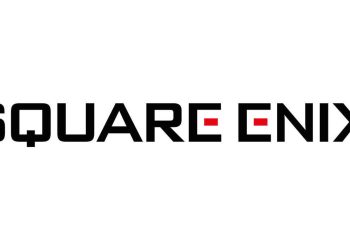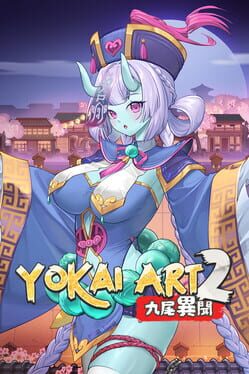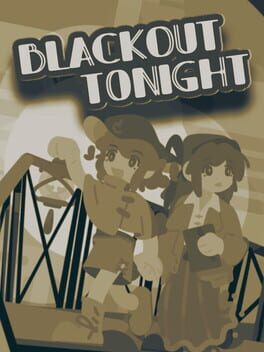If you’ve been wandering through the rich landscapes of Final Fantasy 7: Rebirth, I’ve got some news that might interest you. Square Enix has rolled out its very first update for the PC version, and it’s a hefty one at that, 17.7GB! Let’s unpack what this patch brings to our gaming experience.
This latest update is primarily focused on stability and bug fixes. It seems like they’ve been working hard to iron out some issues that players have encountered. One notable fix adjusts the graphics preset that defaulted to ‘Low’ when launching on Steam Deck. It’s a bit frustrating if you were hoping for a better visual experience right off the bat. But don’t worry; your settings should stick after your next launch.
If you’re running a rig with NVIDIA DLSS support, you’ll be pleased to know that the default setting for ‘Anti-Aliasing Method’ is now set to ‘DLSS’. It’s small tweaks like these that can make playing feel just a tad smoother. However, I must point out that this patch doesn’t touch on those pesky shader compilation stutters or low-quality textures that players are still talking about in forums.
In essence, think of this update as more of a quality-of-life tweak rather than an overhaul. So please don’t get too excited about dramatic changes; it’s more like fixing some little hiccups than giving us a shiny new toy to play with.
If you’re eager for an upgrade in visuals, why not check out that 4K Texture Pack? It promises to overhaul around 1300 environmental textures, which is definitely worth considering if you want to refresh your game world!
Final Fantasy 7: Rebirth PC Patch 1.001 Release Notes
- Improved overall game stability, including several bug fixes.
- Fixed the graphics preset to be set to ‘Low’ when launching for the first time on Steam Deck, even when save data is linked from the cloud. (The next time the game is launched on Steam Deck, the saved settings will be applied.)
- When playing on a PC that supports NVIDIA DLSS, the default setting for ‘Anti-Aliasing Method’ is now set to ‘DLSS’.
- The DirectStorage DLL has been updated to its latest version.
You can expect Steam to download this update automatically next time you fire up your client. You might want to check out this link here for complete details about this patch and more insights from fellow players.
I’d love to hear how everyone feels about this update! Are you seeing improvements? Or are those shader issues still hanging around? Feel free to share your thoughts in the comments below!