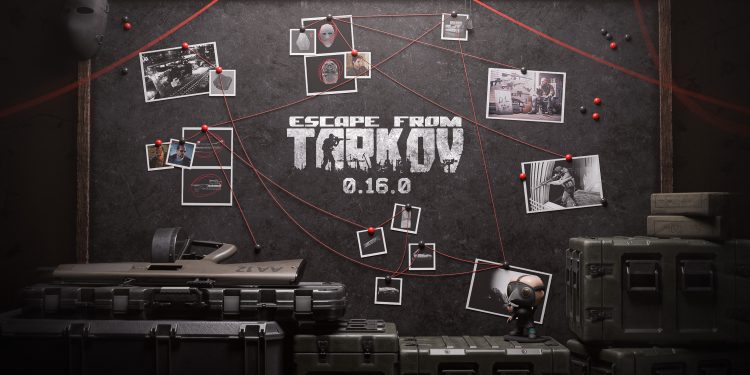The long-awaited Patch 0.16.0 for Escape from Tarkov has landed, and it’s packed with game-changing updates, exciting new features, and plenty of chaos to keep PMCs and Scavs on their toes. From a festive in-game event to sweeping gameplay changes, this update is one of the biggest yet.
Get ready for a festive showdown with the Khorovod event, which introduces a special task line and the unique Khorovod mode. Players will locate and refuel generators, protect Christmas trees from waves of enemies, and unlock transit to new maps, all while battling the chilling new Frostbite status effect. The event rewards include winter-themed clothing for BEAR and USEC.
The all-new Prestige mechanic lets veterans reset their progress while retaining certain achievements, stats, and rewards. Prestige unlocks exclusive items like unique armbands, Hideout customization options, and new PMC gestures, giving long-time players a fresh goal to grind for.
Winter has officially arrived in Tarkov, bringing updated visuals, atmospheric snowdrifts, and a newly-themed Factory map. The sound design has also been reworked, offering immersive snow-filled environments across all locations.
New in-game event “Khorovod”
There’s a new in-game event, “Khorovod,” which has started, featuring a festive atmosphere, unique mechanics, and a variety of challenges for players.
In-game task line
- A special themed in-game task chain is available as part of the event;
- Completing certain event stages unlocks new features, including the Khorovod mode;
- Players who complete the main event tasks will receive a unique achievement and a special reward.
Khorovod mode
- Will be available at a certain event stage on: Shoreline, Lighthouse, Woods, Customs, Reserve, and Interchange;
- Objectives:
- Locate and refuel the generator;
- Protect it for 5 minutes;
- Light the Christmas tree to complete the stage.
- After successfully defending the tree, players unlock the transit to the next location.
Frostbite status effect
- Added a new status effect that reduces players’ visibility and stamina.
- The effect goes away in shelters, near burning barrels, or when drinking alcohol.
Winter weather season
The Winter season has been adjusted to improve the visual and atmospheric elements on locations.
Main changes:
- Updated the winter environment visual effects;
- Added snowdrifts in various areas for more variety;
- Added a winter theme Factory, including snow and matching elements;
- Added a unique winter sound design for all locations.
New content
Customs rework
- Updated the old textures and materials on the location, and replaced the old objects with more up-to-date ones;
- Fully updated some of the buildings on the location;
- Replaced all opaque glass blocks on the location with transparent ones;
- Opened three buildings on the industrial territory;
- Added new objects to the location, including exploding propane cylinders;
- Added new points of interest;
- Added a transit to Shoreline;
- Added new exfils.
Prestige
Added a new mechanic for endgame players that unlocks a set of new unique rewards and allows to start your exploration of Tarkov anew, retaining some of the progression:
- Prestige is available to players in PvP mode;
- In the next iterations, some rewards earned for advancing to the next Prestige level will be available in PvE and EFT: Arena.
To earn a Prestige, you must fulfill several conditions:
- Reach character level 55;
- Progress through certain in-game tasks;
- Build and upgrade certain Hideout zones;
- Have certain items and money in stash;
- Reach character skill level.
Each Prestige level resets the player’s profile progress in EFT & EFT: Arena without resetting the Achievements, Prestige levels, Arena Armory progress, and statistics in EFT & EFT: Arena.
When earning a Prestige, you may choose to retain some equipment, a certain percentage of character skills and weapon mastering.
- In Patch 0.16.0.0, a total of two Prestige levels are available. In future updates, eight more Prestige levels will be added;
- Prestige levels and rewards do not reset with wipes and will remain with the player forever;
- Prestige rewards cannot be obtained in any other way;
- Rewards for earning Prestige levels:
- Special icon next to the nickname for each Prestige level:
- Added next to the player’s game edition icon.
- Main menu background;
- Armbands;
- Dogtag styles;
- Hideout styles;
- New PMC gestures;
- Mannequin poses for Gear Rack;
- Posters for Hideout customization;
- Special melee weapon;
- Additional daily task;
- Additional weekly task;
- +1 Charisma skill level, added at the beginning of each wipe;
- Achievements.
- Special icon next to the nickname for each Prestige level:
- The list of rewards will be expanded with each new Prestige level. In the future, we plan to add character appearance, voices, unique tactical clothing (uppers and lowers), Hideout styles, Shooting Range targets, Stash expansions, Tarko figurines, and much more.
New weapons, equipment, and loot
- RShG-2 72.5mm rocket launcher;
- Sako TRG M10 .338 LM bolt-action sniper rifle;
- Aklys Defense Velociraptor .300 Blackout assault rifle;
- Saiga-12K 12ga automatic shotgun;
- FN SCAR-H X-17 7.62×51 assault rifle;
- Akula push dagger;
- V40 Mini-Grenade
- Added a new model, animations, and attachments for PP-19-01 Vityaz;
- Added a new model, animations, and attachments for Saiga-9;
- Added a new model, animations, and attachments for SIG MPX;
- Added various new weapon attachments, equipment, barter and other items;
- Updated the icons for numerous barter and equipment items.
Continuous healing
Continuous healing is the ability to heal all body parts in a single use of the medkit.
When selected, the medkit will treat all injured body parts sequentially and, if possible, remove negative effects.
Medkit treatment priorities:
1. Body part with a heavy bleeding;
2. Body part with a light bleeding;
3. Body part with a fracture;
4. Body part with the most missing health;
5. Head;
6. Thorax.
Activating continuous healing is available:
1. In the game settings when replacing standard healing with continuous;
2. By pressing the hotkeyed medkit button and selecting “Full treatment” with the mouse wheel. You must also select the “Release” button type in the settings for this slot.
Hidden exfils
The new feature allows players to find unique ways to leave the raid while exploring locations.
- Hidden exfils do not appear in the list of available exfils at the beginning of the raid. They become visible only after finding a special in-raid item;
- Hidden exfil information is visible to the player who found the item and the members of their group;
- All players in the area where the hidden exfil is activated can exit through it, even if their character had no information about it;
- Hidden exfils are available for both PMCs and Player Scavs.
Features of the special items for hidden exfil activation:
- Each hidden exfil on a location requires its own unique item;
- The item cannot be taken out of the raid: it will be deleted at the end of the raid if it was left unused;
- Once used, the special item disappears from the player’s inventory.
Hidden exfils are available on:
- Customs;
- Shoreline;
- Reserve;
- Lighthouse;
- Ground Zero;
- Factory;
- Streets of Tarkov;
- Woods.
BTR driver storyline
- Added a task line for the BTR driver:
- The chain starts at Mechanic with the task “A Helping Hand” at character level 20;
- Completing the chain earns the new achievement and unique rewards such as barters for new items and weapons, customization items, and more;
- The task chain will also be available for completion after the Christmas event.
- Woods:
- Added a new BTR stop – “Train Depot”;
- Updated the BTR route;
- Increased the BTR spawn chance from 70% to 80%.
Hideout customization
Added the ability to customize Hideout, as well as the ability to visit your friends’ Hideout when viewing their profile.
You can customize the Hideout’s floor, walls, ceiling, Shooting Range targets, place posters on the walls, and place some collectibles on the shelves and tables.
- Hideout styles are unlocked for character level, completing certain tasks, and earning achievements;
- Shooting Range targets are unlocked by leveling up the Shooting Range zone and completing certain tasks;
- Ability to mount posters and items is unlocked as you upgrade the Hideout;
- Posters can be found as loot on all locations and for earning Prestige levels;
- Installable collectibles are identical to the Hall of Fame zone;
- When viewing someone else’s Hideout, you can access their Shooting Range to test weapons, and the Gym to level up your skills, as well as being able to switch the Hideout’s lighting. All other zones and item crafts are unavailable when viewing someone’s Hideout.
Achievements
Added new achievements:
- All-Wheel Drive:
- Can be earned for completing the BTR driver’s task line;
- Reward: Modest Wallpaper wall style.
- Khorovod:
- Can be earned for completing the Khorovod event task line;
- Rewards:
- BEAR Winter upper clothing;
- BEAR Winter lower clothing;
- USEC Winter upper clothing;
- USEC Winter lower clothing.
Reward changes:
- Fatal Outcome:
- Reward: Saiga-12K 12ga automatic shotgun at Prapor LL4.
- Complete Remission:
- Reward: Saiga-12K 12ga automatic shotgun at Jaeger LL4.
Added rewards for the already existing achievements:
- Ready for Anything:
- Reward: “Blue paint” Hideout wall style.
- Jack of All Trades:
- Reward: “Small tiles” Hideout floor style.
- Hammer and Scythe:
- Reward: “Factory walls” Hideout wall style.
- Make a Notch:
- Reward: “Factory floor” Hideout floor style.
- What Not To Wear:
- Reward: “Factory ceiling” Hideout ceiling style.
- Snowball:
- Reward: USEC Predator upper clothing.
Tasks Overseas Trust – Part 1 and 2 were removed from the game.
Additional requirements remain the same, such as trader reputation, character level, and the clothing’s money value.
Players who have previously completed the listed achievements will receive the rewards when they log in to the game.
Character customization
Added winter clothing kits for BEAR and USEC, available as rewards for completing the in-game event, as well as new unique kits available in the “Expansions” section at www.escapefromtarkov.com.
Also added the Snowman t-shirt, which was available during the Winter Free Weekend in EFT: Arena.
Changes and improvements
Technical changes
- Updated the game engine version to Unity 2022.3.43f1;
- Improved the system to combat the use of banned third-party software.
Audio
- Updated Meta XR Audio version to 69.0.0;
- Implemented the dynamic variation of the movement sound hearing radius, depending on the movement speed and type. Improved the attenuation curves and sound filtering depending on the source’s vertical positioning;
- Added a new reverb system for all locations, with a physical model based on calculations of the real environment geometry, allowing for a new immersive experience and helping to improve sound spatialization;
- Removed the option to select binaural audio in the game settings.
Visual recoil changes
Reworked the visual component of the weapon recoil to improve the shooting perception, making it more realistic and detailed.
New effects:
- Added random weapon sway and horizontal rotation;
- Implemented the visual effect of the bolt hitting the receiver;
- Added a camera shake effect, reflecting the buttstock hitting the shoulder;
- Added slight barrel sway effect for pistols;
- Shotguns now have the inertia and caliber power effect;
- Updated the 3rd person aiming animations.
Recoil balancing changes:
- Reduced the camera lift amplitude while shooting full auto for all weapons;
- Reduced the recoil bounce for DSA SA58 and FN SCAR-H.
AI changes
- Partisan, Raiders, Rogues, and regular bots can now use underbarrel grenade launchers;
- Improved the AI combat behavior, added the ability to flank, use suppressive fire, and switch to aggressive assault mode.
- Improved the AI PMC behavior while searching for loot in PVE ZONE;
- Fixed several AI behavior and operation issues.
Grenade damage mechanics rework
Adjusted the mechanics of grenade blast damage propagation. Shrapnel and blast damage take into account the ballistic settings of the environment geometry between the player and the center of the grenade explosion.
Priority window selection
Added the ability to select the priority window when interacting with character’s inventory, secure container, rig, backpack, sorting table when out of raid.
By default:
- Container/sorting table window is prioritized when it’s opened:
- When another window is opened, the priority shifts to it.
- When pressing Ctrl+LMB on an item from another window, character inventory, stash, etc, the item is moved to the priority window;
- When pressing LMB or RMB on another window (item from another window, title bar, or when moving another window), it becomes the priority window;
- Stash is the default priority window if no other windows are open;
- Added a “Priority window” button to the stash window:
- After pressing it, the stash becomes the priority window.
- The feature does not work in the Mail, Flea Market, Trading, Equipment presets, Scav item transfer screen, Hall of Fame / Weapon Rack / Gear Rack / Cutist Circle zone windows.
In the game settings, you can:
- Enable auto-priority for windows (enabled by default);
- Enable manual priority for windows;
- Fully disable the feature.
If the manual priority is selected:
- Added a “Prioritize this window” button to windows containing slots;
- When pressing the button, the selected window becomes a priority window;
- The priority can be removed by pressing the button again, closing the window, or assigning another window as priority:
- When you close a window, the priority does not transfer to another window.
- Other logic is identical to auto-priority.
Dogtag style selection
Added the ability to select the dogtag style on the Character screen:
- Standard dogtag is available to all players;
- EoD edition dogtag is available to players who own Edge of Darkness Edition and players who upgraded from Edge of Darkness Edition to The Unheard Edition;
- The Unheard Edition dogtag is available to players who own The Unheard Edition;
- Prestige dogtags will be available to owners of any edition in PVP after obtaining the corresponding Prestige level.
QoL improvements
- Added a pop-up with confirmation of PVE/PVP ZONE switch in the main menu;
- Added the ability to scroll in the task item transfer window;
- Updated the Character creation screen: now the character’s nickname, voice and appearance settings are all on the same screen.
Balancing changes
- Updated the weapon builds at Ref:
- Simonov OP-SKS;
- SIG MPX;
- Kalashnikov AKM;
- Kalashnikov AK-105;
- KAC SR-25;
- HK MP7A2;
- Rifle Dynamics RD-704;
- SIG MCX;
- B&T MP9-N;
- HK MP5;
- FN SCAR-L (FDE);
- CMMG Mk47 Mutant;
- Kalashnikov АK-12;
- Remington R11 RSASS;
- Kalashnikov AK-74N;
- DS Arms SA58;
- Colt M4A1;
- DT MDR 7.62×51;
- AS VAL;
- SIG MCX-SPEAR;
- FN SCAR-H;
- SWORD International Mk-18.
- Listing offers on the PvP Flea Market will be available two weeks after the end of the Patch 0.16.0.0 installation;
- Building and upgrading Hideout zones now requires items with the Found in Raid mark, except for in-game currency;
- Increased the maximum stack size for roubles to 1,000,000;
- Increased the maximum stack size for GP coins to 100;
- Increased the limit for bringing roubles into a raid to 500,000;
- Increased the limit for looting roubles in-raid to 1,000,000;
- Increased the Graphics card cost at Ref to 100 GP coins;
- Increased the CPC MOD.1 plate carrier cost at Ref to 32 GP coins and moved the offer to LL4;
- Adjusted the ergonomics and recoil control values for the following bipods:
- BT10 V8 Atlas Bipod;
- Harris S-BRM 6-9″ Bipod;
- HK G36 Bipod;
- M60 Bipod;
- PK Bipod;
- RPD Bipod;
- SV-98 Bipod.
- Items from the following loot crates now have the Found in Raid status:
- Unlocked equipment crate (Rare);
- Unlocked valuables crate (Rare);
- Unlocked supply crate (Rare);
- Unlocked weapon crate (Rare).
List of fixes
- Fixed the missing localization for certain gestures;
- Fixed the softlock when trying to outfit mannequins in the Hideout;
- Fixed the interface freeze when replacing a daily task with a new task from the same trader;
- Fixed the PvE AI bot freezing after death if the player received an achievement for killing them;
- Fixed the wishlist notification when looting an unpackable container in a raid;
- Fixed the Attention skill points gain when splitting ammo stacks in a raid;
- Fixed the missing slot for placing modifier items at the Cultist Circle;
- Fixed the availability of context menus for loading magazines with ammo while in a raid;
- Fixed the ability to quickly load ammo into magazines in a raid;
- Fixed the issues when completing the Lightkeeper’s task Getting Acquainted;
- Fixed the incorrect grenade damage calculation for players wearing body armor;
- Fixed the missing rewards when completing a ritual at the Cultist Circle;
- Fixed the weapon freezing at the mount point for observers;
- Fixed the softlock when trying to throw a grenade in blind fire mode;
- Fixed several issues with visuals, location geometry, and environment ballistics;
- Fixed several issues in the system of dependencies and compatibility of weapon attachments;
- Fixed the incorrect grenade behavior when hitting fences and nets;
- Fixed the missing movement speed reduction with a blacked-out leg after treating its bleeding;
- Fixed the issues in the BTR interaction interface;
- Fixed the simultaneous playback of daytime and night-time sounds on Lighthouse;
- Fixed the ability to look through some walls on Woods and Reserve;
- Fixed the missing bullet damage after fixing a malfunction in certain cases;
- Fixed the inability to filter keys by condition at the Flea Market;
- Fixed the incorrect raid experience calculation in certain cases, which resulted in a Run-through status instead of Survived;
- Fixed the optics zoom writing format while using smooth zoom;
- Fixed the errors when using the link search on the Flea Market;
- Fixed the inventory freeze when picking up an item at the same time as another player.