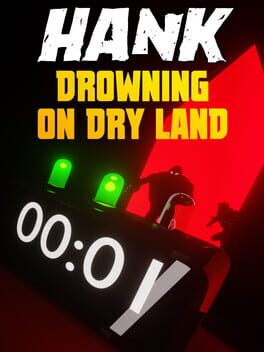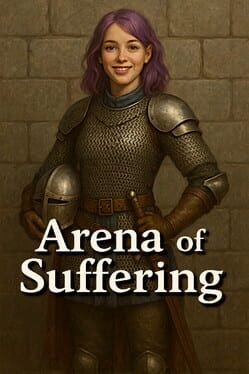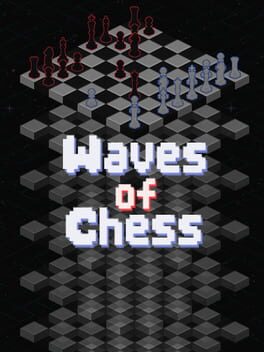Enlisted players can look forward to a couple of welcome changes that aim to improve gameplay feel and visual detail. The latest update introduces support for low-latency modes on Intel and AMD GPUs, alongside a fresh take on bullet hole visuals that makes glass damage look more convincing.
Low-latency modes are now available for Intel Arc GPUs running DirectX 12, known as “Intel Xe Low Latency,” and for AMD GPUs with RDNA architecture, referred to as “Radeon Anti-Lag 2.” When enabled, these features delay input processing on the CPU, allowing the game to render frames with fresher input data. This can make controls feel quicker and more responsive. You’ll find these options in the game’s settings, provided you’re using a supported video card.
As for the bullet holes, the update replaces the previous flat decals with actual perforations in glass surfaces. This change means when you or your enemies shoot through glass, the holes look like real damage rather than just an overlay. It’s a small detail but one that adds to the atmosphere and realism. Just a heads up, this effect won’t show up if you’re playing on the Minimum graphics quality setting.
Here are some screenshots shared by the developers showing the difference in bullet hole visuals. You can see how the new holes break through the glass, adding depth and texture to the damage.
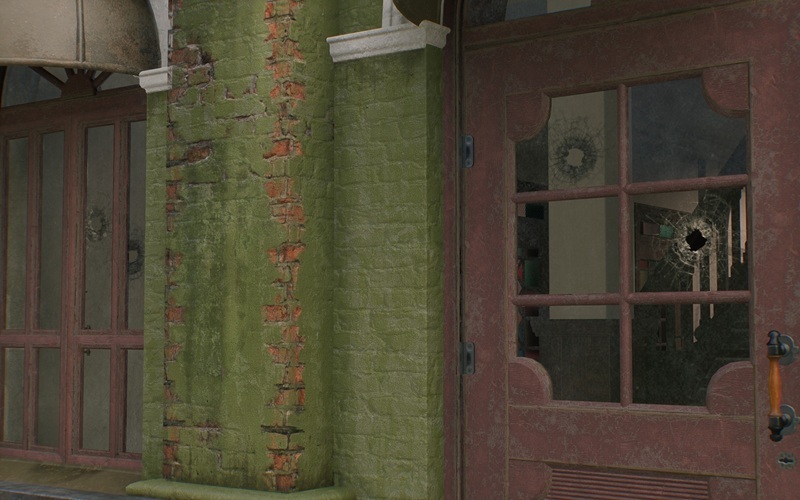




These visual and performance tweaks might seem subtle, but they can make a noticeable difference in gameplay quality. Have you tried the new low-latency modes yet? Or noticed the bullet holes looking a lot more real? Let me know what you think in the comments below.