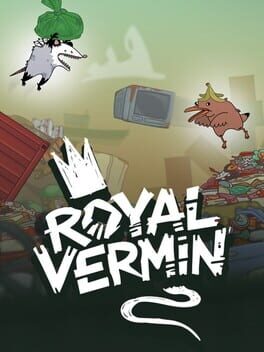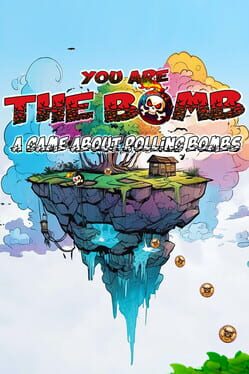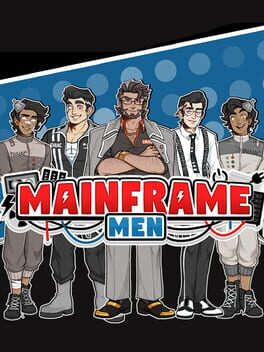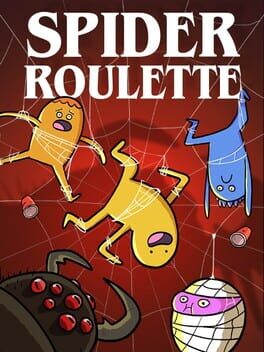Escape From Tarkov, the most realistic tactical shooter is suffering from account thefts. Accounts are being stolen probably due to weak security measures, and the only way to prevent or minimize this weird phenomenon is by strengthening the account security by activating 2FA (two-factor authentication).
Battlestate Games has just encouraged all Escape Fro Tarkov players to activate two-factor authentication. This should minimize the danger of your account being stolen. Sadly, there’s no further info on how the attackers are getting victim’s info, such as username and password.
Strongly enough, activating two-factor authentication (via Google Authenticator) allows BSG to guarantee a higher security level. Below you can find the official statement by Battlestate Games regarding the matter.
Recently, account theft cases have become more frequent and we strongly recommend supplementing your security settings with two-factor authorization. You can enable two-factor authorization in the security settings located on your profile page. To use it, you should install the google authenticator program on your phone or tablet. After connecting, it will display shortcodes which should be entered during authorization. This will greatly complicate the life of attackers trying to encroach on your belongings!
Thank you for your attention!
How to activate 2FA in Escape From Tarkov?
- Go to escapefromtarkov.com
- Log in with your official credentials
- Go to Profile at the very top right side of the screen
- Visit the Security Settings Action on the right side of the screen.
- Enable Google Authenticator and follow the given instructions.
By doing this, each time you log in Escape From Tarkov from the different devices you will be required to enter the secret code generated by the Google Authenticator. Also, make sure you keep a copy of the recovery codes in case of needed recovery.