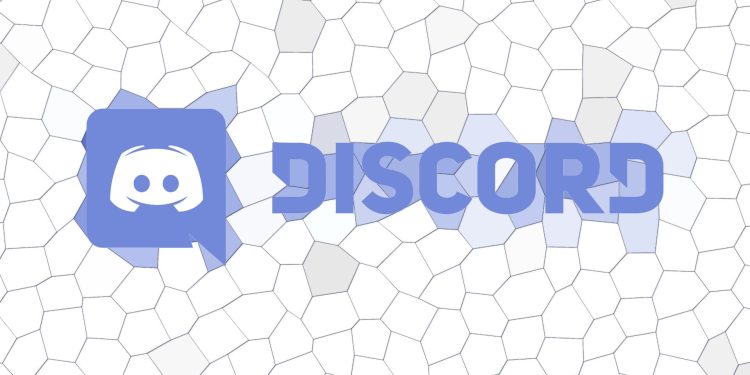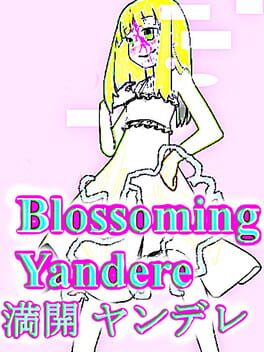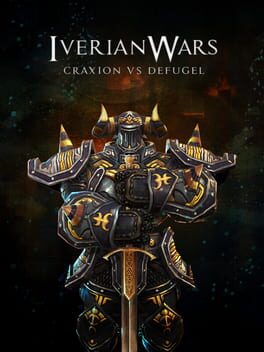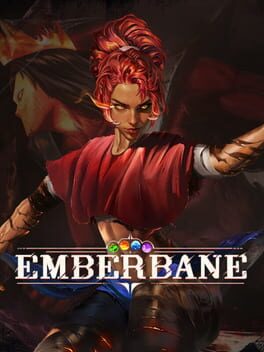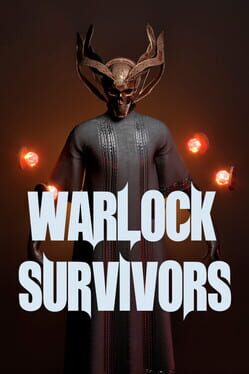Earlier today, it was announced that Xbox and Discord are joining forces to introduce a new accessibility option on the Xbox consoles. Having a valuable voice chat without the necessity of being in a game has always been requested on both PS and Xbox consoles. After years without a consolation, it seems that Xbox Insiders will get the opportunity to toy with it and realize if Discord Voice Chat does well.
Long story short, this new feature will allow Xbox users to join Discord voice chats from their consoles. Players will finally be able to connect, chat, and play their favorite game simultaneously without any major communication issues. This update will start rolling out to particular Xbox Insiders and will slowly expand in the coming weeks. For now, if you’re eligible to use Discord Voice Chat, check some of the tips below.
Today’s update enables a highly requested feature – Discord Voice on Xbox consoles allows you to talk with your friends and community while you play your favorite games. Planning a few rounds of multiplayer action in Halo Infinite with buddies on both console and PC? Exploring new biomes with your friends in Minecraft? See them already playing a game that supports cross-play? Connect to their voice channel and chat as you all play.
Using Discord Voice Chat on Xbox will require some additional actions to have it enabled:
- Link your Discord account to your Xbox, can be done through PC as well.
- To get started, open the guide by pressing the Xbox button on your console, then go to Parties & chats and click Try Discord Voice on Xbox. You’ll see an option to scan a QR code. The QR code will take you to the Discord and Xbox apps to connect and set up a two-way link between your Discord account and Xbox. If you’ve previously linked your Discord account to your Xbox, you will have to re-link. To link your Discord account you must be at least 13 years old and other parental controls may apply. Learn more in the Discord Xbox Connection article.
- Once your Discord account is linked to Xbox, you can hop in a channel you’d like to talk in using Discord just as you normally would. On the Discord mobile app, you’ll see a new option to Join on Xbox. At this point, you’ll need the Xbox app to transfer voice chat from your Discord account to your Xbox. If you have it installed, the Xbox app will launch and let you connect the Discord Voice chat to your Xbox Series X|S or Xbox One console. Discord’s safety standards will apply when chatting on Xbox consoles with Discord Voice.