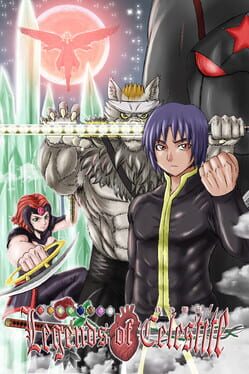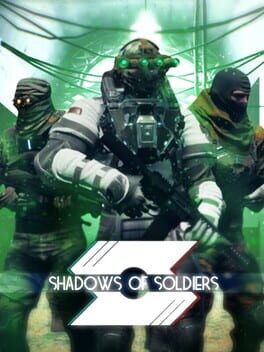Hey Miners! The latest Deep Rock Galactic update, S05.10, just landed with some cool tweaks to modding and enemy behavior that might make your next mission smoother. If you’ve ever had issues with mods or noticed some wonky enemy reactions, this patch might be the fix you didn’t know you needed.
First, modding has been shifted from the Spacerig menu to the start of the game on the info screen. Why? To cut down on errors caused by hot-loading mods mid-session. The Spacerig mod menu is still there, but now only lets you view active mods—no changes allowed except jumping back to the info screen. I have to say, it feels a bit cleaner and less confusing this way.
Additionally, the Mod.io API received a significant update, which now enables an in-game mod browser alongside the option to use your preferred external browser. This update incorporates years’ worth of fixes for the plugin, making modding more stable overall. Pretty neat, right?
On the enemy side, hit reactions that were missing have been added back, and those pesky Glyphid forelegs will finally blow off properly when you explode them. Plus, the Unknown Horror is more visible now on Medium and Low Effect Quality settings, which should help when you’re trying to spot that sneaky threat lurking nearby.
There’s also some fresh content prepping for upcoming events and updated game credits with the latest translators, which is always lovely to see.
Patch Notes S05.10
- Updated modding behaviour
- Added missing hit reactions on enemies
- Fixed Glyphid forelegs not being blown off when killed by explosions
- Increased visibility of Unknown Horror when in Medium and Low Effect Quality.
- Added content for upcoming events
- Updated game credits with latest translators
What do you think about these modding changes? Do you prefer the mod menu at the start or the Spacerig? Drop your thoughts below—I’m curious to hear your experiences!