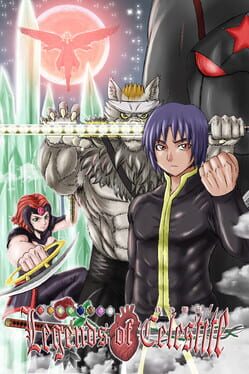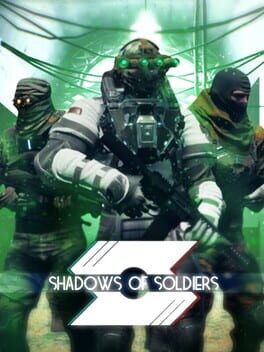If you’ve been tinkering with mods in Deep Rock Galactic recently, you might have noticed some quirks with the mod browser. The latest patch, S05.10.1, focuses on addressing these issues to enhance your modding experience.
The biggest headache was an issue where mods didn’t show up if their status was still pending, meaning your mod list could appear empty. That’s now sorted out, along with other annoyances, such as your sorting preferences not being saved and some confusing button labels. Keyboard navigation was also removed from the mod browser because it was interfering with search functionality, which is somewhat unfortunate if you preferred using keys instead of a mouse.
Here’s a quick rundown of what the patch addresses:
Patch Notes – S05.10.1
- Fixed that your sorting settings for viewing mods were not saved
- Renamed mod browser buttons for clarity
- Fixed an error when populating the mod list, which would result in an empty list if a mod was pending
- Removed keyboard navigation from mod browser as it broke searching
These fixes come from the Ghost Ship Crew, who seem pretty keen on tidying up the mod experience after the big modding update. It’s nice to see them responding quickly to these problems — I know I was scratching my head when my mods vanished!
Have you encountered these mod browser issues yourself? What do you think of the changes? Let me know in the comments below — I’m curious if keyboard navigation was a feature you used or missed.
Original source: https://store.steampowered.com/news/app/548430/view/538857783458532142