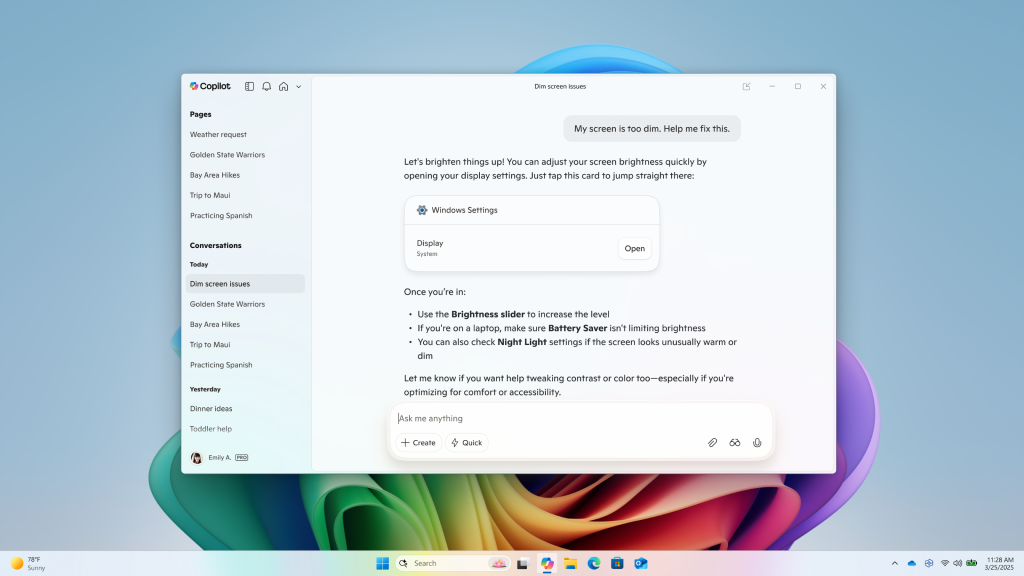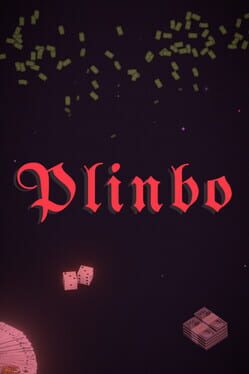Copilot on Windows just got more useful for people who hate digging through menus. Microsoft says Copilot app update 1.25095.161 is beginning to roll out to Windows Insiders, and it can now point you to the correct Settings page and give a short explanation of how to change things like accessibility and focus options. The change tackles a long-running gripe. With this update, Copilot will respond to prompts such as “make my screen easier to read” or “help me focus by reducing distractions” by linking to the relevant Settings page and summarizing the steps you need to take.
This is super good, especially for people who end up playing tech support for friends and family. Mihaela says she often points people to a buried toggle or submenu, so having Copilot hand over a direct link could save time and reduce panic emojis. It will also provide a summary to explain the setting’s purpose, which is handy when names alone don’t cut it.
Microsoft notes the rollout is gradual, so not every Insider will see the feature immediately. If you want in on the fun, you need to be enrolled in the Windows Insider program. You can join through the Windows Update page in Settings or by following the steps on Microsoft’s getting started guide. The feature feels like a modest but practical step toward making Copilot actually helpful for everyday Windows tasks. It won’t replace a careful walkthrough when things go sideways, and it will probably hit a few confusing moments. Still, this is exactly the sort of quality-of-life tweak that could keep a lot of irritated relatives off your phone.
Got thoughts or a wild Copilot moment to share? Drop a comment or ping the team on social.