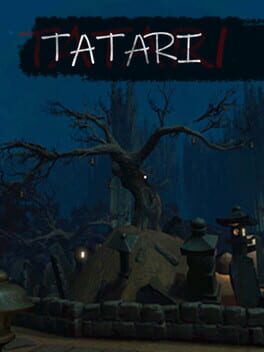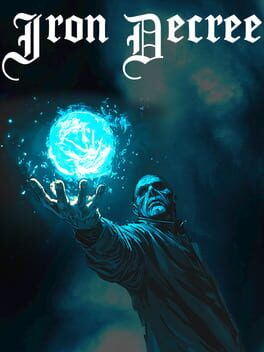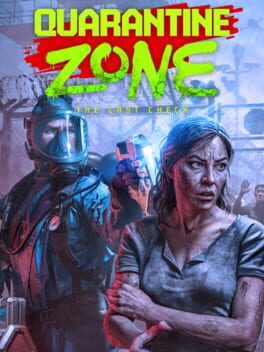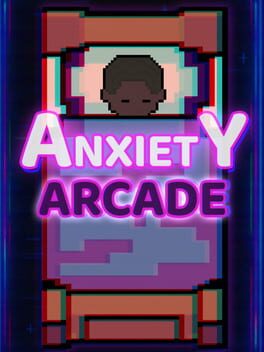Are you frustrated that you cannot claim your Twitch drop at the right time, or do you have something to do that will separate you from your gaming chair? Well, worry not, because one developer has a solution to it, which allows an automated claim of Twitch Drops and Channel Points. The purpose of this addon is to give you freedom but still benefit you with some rewards that are granted for your time spent on channels. So, how to activate them?
How to Claim Twitch Drops and Channel Points Automatically?
The solution is solely available through an extension on Google Chrome, acquired from the Chrome Web Store. The extension is called Automatic Drops & Twitch Channel Points, and the installation and setup are automated as well.
- Open your Google Chrome browser
- Go to https://chrome.google.com/webstore/detail/automatic-drops-twitch-ch/kfhgpagdjjoieckminnmigmpeclkdmjm
- Click on Add to Chrome and then Add Extension
- Refresh or Restart your browser and Join your favorite Twitch Streamer or Channel where Drops are enabled.
With the latest Automatic Drops & Twitch Channel 1.2 update, the extension can automatically claim your Twitch Drops once the required watch time is reached, allowing you to progress on your next reward in the Drops campaign. Once installed, you can also turn on notification sounds to know when the claim action is available and performed.
The developer of the extension has also noted that the extension does not conflict with the following addons:
- It does not conflict with other extensions such as BetterTTV
- It does not rely on the UI but uses the internal APIs of the site, no need to open chat or press any buttons.
- Claims Points and Drops even in “Popout Player” mode, or if you are watching a broadcast embedded on another site.
- Doesn’t require any setup.
- Claims Points and Drops as soon as they become available.
The recent Escape From Tarkov Twitch Drops event hosted by Battlestate Games uses this unique delivery system that would push players to use the claim button before they’re eligible to receive the following item with better quality. Therefore, this special browser extension would help you mitigate that and give you the freedom you’re looking for. Just set it, and forget it.
If considered as one, the only downside is that you will be forced to watch Twitch through your Chrome Browser rather than the Twitch application itself.