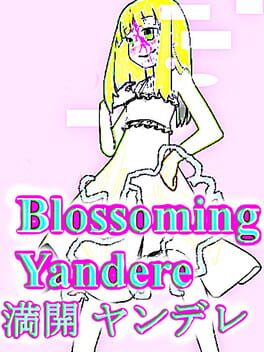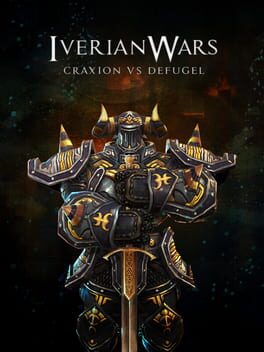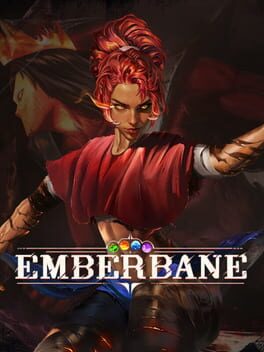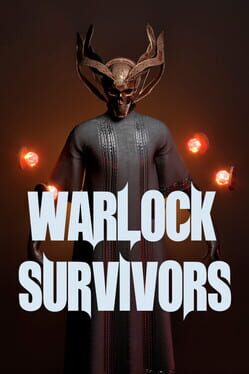Bohemia Interactive, the Czech video game developer and publisher behind Arma Reforger, has announced a significant update for their experimental branch.
The update, titled 0.9.9.38, introduces a range of tweaks, fixes, and changes designed to improve the game’s mechanics, stability, server hosting, and modding support.
Without further ado, you can find the patch notes below:
0.9.9.38 Changelog
Game
- Added: Ability to save loadout without restrictions in Combat Ops scenario.
- Added: Conflict – Proper journal texts
- Added: Weapon deployment movement restriction now takes buttstock height into consideration.
- Added: Rotation aiming modifier to weapon deployment.
- Added: Rule for ignoring disarmed targets in AIWeaponTargetSelector
- Added: Recognition of unconscious targets to Group AI Perception
- Changed: Can now loot unconscious characters
- Changed: Journal layout now uses rich text
- Changed: Weapon deployment doesn’t stop if one of the bipod legs is off the surface.
- Tweaked: Weapon deployment – Aim and movement thresholds, so that it’s more restrictive when colliding with an object in front of a character
- Tweaked: Improved initial position of thrown grenade if a character has an obstacle just behind him
- Tweaked: Duration of AI Group investigations depends on the distance to targets and amount of targets
- Tweaked: Collider setup on juniperus_communis 1s and 2
- Tweaked: AIs won’t shoot unconscious soldiers anymore
- Tweaked: Better weapon collision to prevent pivot point from being inside the surface
- Fixed: Unconscious enemy can now be dragged out of the vehicle
- Fixed: Vehicle affiliation wasn’t updated when a character was deleted from the vehicle
- Fixed: Player callsigns not being assigned (Note placing entity via GM still lacks a callsign as they are not part of a group)
- Fixed: Spawn point selector refocused on a different entry when a spawn point was created/removed
- Fixed: Players were able to spawn on already lost base
- Fixed: Teleporting player in a vehicle on client did not work, the vehicle position got overridden by the server
- Fixed: Saline disappears when applied inside a vehicle
- Fixed: ScenarioFramework – Tutorial world mistakes in setup
- Fixed: Campaign – Vehicle depot vehicles don’t get reserved for the player that spawned them
- Fixed: ScenarioFramework – Logic prefabs were wrongly created and missed unique naming
- Fixed: Entity action was activated even when it shouldn’t upon pressing the ‘E’ shortcut.
- Fixed: Respawn Refactor – Player list can’t be opened on GM welcome page
- Fixed: Some issues with voting for GM
- Fixed: First placed mine on DS is not armed
- Fixed: Spawn point border was not visible on the initial deploy map open
- Fixed: Player could accept an invite to a group that does not exist anymore
- Fixed: Tasks list can now be opened via keybind in DeployMenu
- Fixed: Objectives map gadget is not functional on player equipped map
- Fixed: Playerlist now closes properly on pressing esc in the deploy screen
- Fixed: ScriptAPI: ScriptAndConfig inheritance fix for modded classes
- Fixed: World editor – Camera auto rotation functionality worked with the wrong axes
- Fixed: Wrong patrol respawn timers upon scenario reload
- Fixed: Weapon movement is properly restricted when reaching height limits
- Fixed: Weapon deployment – when the character’s z position is not close enough to the expected one, we move the weapon in the opposite direction to fix the offset between the weapon and the character
- Fixed: Could break character item use the command by interrupting item used in the first frame when the animation has not started yet
- Fixed: Character holds an invisible gadget after falling from low obstacles
- Fixed: Character item changes get broken after entering a vehicle, stalling, reconnecting, and exiting a vehicle
- Removed: Hide career UI from AccountWidget on MainMenu layout.
- Removed: Some way too experimental keybinds were removed from the keybinding menu for now
Stability
- Tweaked: Underwater effect now has correct shore parameters, fixed crash when there is no terrain in the water shader
- Fixed: Crash when a player makes group and AI exist as Group on Player join and assign leader script invokers are static
- Fixed: Non-Square Terrain Crashes
- Fixed: Crash when releasing widgets after the game was destroyed
- Fixed: Crash upon deletion of a bleeding character
Server Hosting
- Added: In-game hosting option to host LAN server (use the local address for publicAddress)
- Fixed: Joining a server via invite
Modding
- Added: ScriptAPI: additional info logged after script module compilation
- Changed: FullHeal() now has a condition to remove healing-damagetypes as well when called
- Changed: Increased static memory for scripts from 20MB to 40MB (T173029)
Known Issues
- The bleeding icon is not visible in the inventory
- All vehicles will disappear after 10 minutes of not using them
- conf contents are deleted after leaving a server
- Playing in the fullscreen can cut the bottom part of the UI information for the weapons and turrets
- Deleting all dead bodies and destroyed vehicles with the GM can lead to the kick of all GMs from the server → Workaround: Delete entities in smaller batches
- Players are not able to finish the tutorial because the game does not register a player building a small bunker
- Right-clicking when using GM will open an empty radial or it will center the cursor instead of opening the context menu
- Some buildings/compositions can be built without a proper obstruction check making these buildings/compositions unusable
- After enabling a previously disabled add-on, included missions are not displayed in the “Scenarios” tab until the game is restarted
- Characters in the turrets sometimes start drifting away creating a surrealistic portrait of a man with really long arms holding a turret
- Xbox – Using ADS, spriting, or opening the radial menu can be interrupted and the player will need to use the action for them again
- Players can crash when switching from the Game Master server to a different server like a Conflict if they use Steam or Xbox overlay
- Deleting objects/fortifications does not reimburse supplies when it was built from a supply truck but deleted from the camp’s freebuilding mode
- Players that reconnect to the server are missing rights to use ArmaVision and Building interface. The only way is to disconnect from the server and connect back
- Spawning on the radio in the vehicle into the driver seat will not allow a player to control the vehicle until he changes the seat or leaves the vehicle and re-enters it
- BTR is not working properly in the water
- Players sometimes cannot join already existing groups on the server after they connect
- Players reconnecting to the server are not joining the group where they were and need to rejoin the group
- Players can soft-lock themself when joining a server with a mod that they reported. They need to cancel the mod report in the Workshop to be able to join the server
- Some default gadgets are not saved as part of saved loadout in Conflict scenarios
- Exploding on own placed mines while in a vehicle counts as Friendly Fire on DS
- Respawning with the Save Loadout and dropping equipped items will corrupt the player model in Game Master and Combat Ops making parts of the body invisible
- Most AIs in a group are inert during fights with multiple targets
- For experimental server owners: The last save is always loaded when the dedicated server is started.
If you don’t want to load the latest save, delete the saves prior to starting the server.
You can find the saves in this folder: <-profile path>/profile/.save/
Warning:
- Server performance can be greatly reduced when replicating a high number of characters (players + AIs), and this issue becomes more prominent with increased limits, making it difficult to handle 128 players and 200+ AIs.
- Playing Everon Conflict with 128 players is not recommended, while Arland might be more feasible due to its smaller size and fewer AI spawns. Pure PvP without AIs could be a potential alternative for larger player counts.