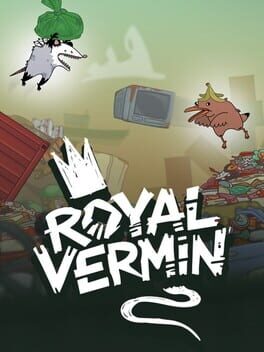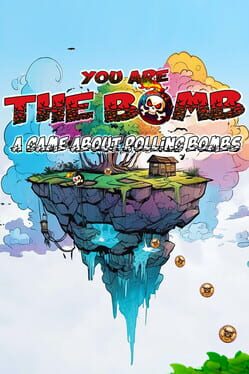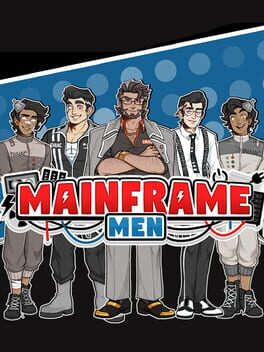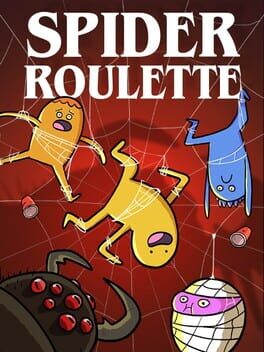If you’ve been greeted by a warning screen in World of Warcraft, don’t panic, it’s not your game that’s at fault. Blizzard has rolled out a notification for users with Intel’s 13th and 14th-generation processors, pointing to a potential issue with outdated BIOS.
Intel’s 13th and 14th-generation desktop processors have been under scrutiny for stability issues caused by elevated operating voltages. This instability stems from a microcode error that pushes voltages higher than intended. This type of issue is super bad, leading to crashes and performance degradation as the chip ages. If you’re using one of these CPUs, your best bet is to act fast and update your BIOS.
According to Intel, the issue is limited to desktop processors and does not affect mobile variants like the HX, H, P, or U series. For gamers running desktops, however, this could be a big deal. Intel has already issued an apology and promised a fix via microcode updates, but you’ll need to ensure your motherboard’s BIOS is current before applying the patch.
The good news? A BIOS update could prevent future issues from developing. Intel has partnered with motherboard manufacturers to release updates addressing the voltage problem. If you’ve never updated your BIOS before, don’t worry, as it’s simpler. Intel’s support page offers a step-by-step guide to get you started.
*9/25/24 – Please go to the following link for the latest updates: Intel Core 13th and 14th Gen Desktop Processor Vmin Instability Issue Root Cause*
*Update 8/26 clarifying support guidance for Intel Core 13th/14th Gen desktop tray CPU purchases*
*Update 7/29 regarding customer support process guidance (included below as well): https://community.intel.com/t5/Processors/Clarification-Update-on-Intel-Core-13th-14th-Gen-Desktop/m-p/1618462
Based on extensive analysis of Intel Core 13th/14th Gen desktop processors returned to us due to instability issues, we have determined that elevated operating voltage is causing instability issues in some 13th/14th Gen desktop processors. Our analysis of returned processors confirms that the elevated operating voltage is stemming from a microcode algorithm resulting in incorrect voltage requests to the processor.
Intel is delivering a microcode patch which addresses the root cause of exposure to elevated voltages. We are continuing validation to ensure that scenarios of instability reported to Intel regarding its Core 13th/14th Gen desktop processors are addressed. Intel is currently targeting mid-August for patch release to partners following full validation.
Intel is committed to making sure all customers who have or are currently experiencing instability symptoms on their 13th and/or 14th Gen desktop processors are supported in the exchange process.
To help streamline the support process, Intel’s guidance is as follows:
-
For users who purchased 13th/14th Gen-powered desktop systems from OEM/System Integrator – please reach out to your system vendor’s customer support team for further assistance.
-
For users who purchased boxed 13th/14th Gen desktop processors – please reach out to Intel Customer Support for further assistance.
-
For users who purchased tray 13th/14th Gen desktop processors – please reach out to your place of purchase for further assistance.
Keep in mind that this fix is preventive. Updating your BIOS won’t reverse the damage if your processor has already shown signs of instability, like random crashes or sluggish performance. Intel has extended warranties for affected CPUs, so if you’re experiencing persistent issues, contact their customer support team for help.
Blizzard’s new in-game warning is a heads-up for players unaware of the problem. If you see the message, it’s a sign that your BIOS is outdated and needs attention. While Blizzard is taking steps to alert users, this is strictly a hardware issue, and they recommend contacting your hardware vendor or Intel directly for support.
Seeing the warning doesn’t necessarily mean your processor is damaged, but it’s time to act if crashes have already started. Intel accepts returns through an RMA process and has extended warranties to ensure affected users get the help they need.
The issue has sparked plenty of discussions on Reddit, where Intel users share tips and troubleshooting advice. If you’re feeling stuck, the community’s FAQ thread on 13th and 14th-generation CPUs is worth a read. It covers everything from identifying affected models to finding the proper BIOS updates for your setup.
This BIOS update is crucial for anyone using Intel’s 13th or 14th-generation desktop processors. While it’s reassuring to know that a fix is available, the situation highlights the importance of updating your system. If you’re running a modern Intel CPU, take a few minutes to check your BIOS version, it might save you many headaches down the line.
Have you encountered the warning screen or experienced instability with your processor? Share your experiences and solutions in the comments below.