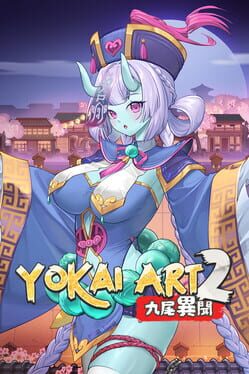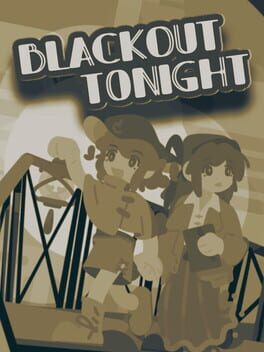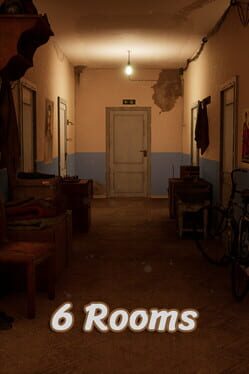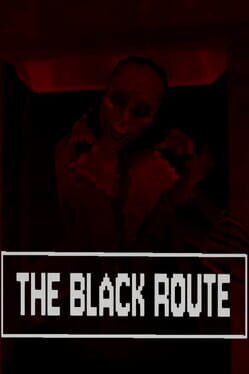Black Myth: Wukong continues to grow, especially with the recent release of patch version 1.0.14.17737 on February 20, 2025. This update has bug fixes and performance tweaks that will help player enjoy the game even further. Without further ado, you can find the changelog below:
What to Know Before Patch Installation
- The patch size is approximately 1.9 GB. However, due to the platform’s update mechanism, your computer will need to reserve around 4.5 GB of free disk space (not necessarily on the same disk) for temporary storage of the update files.
- If you have installed any mods in the game, installing the patch may cause compatibility issues. This could prevent you from launching the game, loading your saved games, or triggering error pop-ups during gameplay. We recommend uninstalling the installed mods and verifying the integrity of the game files before restarting the game.
- If you encounter unusually large update sizes during patch installation or if the game gets stuck, crashes, or fails to start after installation, please refer to our official Installation/Patch FAQ.
- This update requires shaders to be recompiled. If you experience crashes during shader compilation, please try restarting the game until compilation completes or skip shader compilation. For more details, check our Game Graphics FAQ.
Bug Fixes
Bosses
- Fixed an issue where “Yellowbrow” in “Relic Holders” of “Gauntlet of Legends” would become invisible permanently under certain conditions.
- Fixed an issue where “Erlang, the Sacred Divinity” in “Brothers of Mei” of “Gauntlet of Legends” experienced abnormal block gauge recovery under certain conditions.
Levels
- Fixed an issue where the gate failed to open upon interaction after re-entering “Outside the Forest” area of “Flaming Mountains” under certain conditions.
Protagonist
- Fixed an issue where the skills of the protagonist did not connect properly.
- Adjusted the triggering conditions of Soak “Frost-Enduring Chrysanth”.
Interaction
- Fixed an issue where the surrounding area of The Emerald Hall in Journeyer’s Chart could not be unlocked properly.
- Fixed an issue where player’s current location was not displayed correctly in the Journeyer’s Chart of Mount Huaguo.
- Fixed an issue in “Challenge” where players were unable to modify quick items and remove red dot notifications.
- Corrected the incorrect seal icon for “Vanquished” in “Gauntlet of Legends”.
- Fixed an issue where the custom key binding for the L key was not functioning correctly.
Performance
- Fixed an issue where the snow terrain could not perform correctly in the New West.
- Introduced a new experimental Super Resolution Sampling method: NXSR, now available in Graphics settings.
Localization and Other
- Fixed an issue in “Challenge” where certain English voiceovers did not play correctly.
- Fixed an issue in “Challenge” where certain texts could not be fully displayed for certain languages.
- Corrected translation errors and fixed issues with spelling, capitalization, and terminology consistency in several languages.
- Fixed an issue where the number of the purchased Curios, “Back Scratcher” and “Goldflora Hairpin”, was incorrect after bulk purchasing. (The Destined Ones who experienced such issue before updating can find the corresponding items in your Inventory after the update.)
- Fixed the issue which caused errors when entering the game under certain conditions.
Known Issue:
This update may cause problems with chaining attacks if a player performs a Varied Combo followed by a Dodge/Perfect Dodge while activating Immobilize or certain Spirit Skills; expect a resolution soon!
If you’d like to read more about this update directly from the developers, check out their original announcement here: Patch Notes Source Link.