I was very excited about today’s Battlefield 2042 update, thinking I would be able to get back to my AK-24 and enjoy this beautiful day by clicking on some heads. Now that the SMGs are nerfed, especially the PP-29, the feeling dominating ARs would be blissful and quite exciting. Nevertheless, I came back to hit another roadblock that wasn’t there before the update, and that is the worse performance I am getting than before the update was deployed.
Do not get me wrong, I still love the game, and I am having tons of fun whenever I am in, but unlike before, I am pushed to restart the game client every second game to get a decent FPS. Just as a reference, I am running BF2042 on an i9-9900K, 32GB of RAM, and RTX 3080, and unlike before when I was getting around 130 FPS on a fresh boot, now I am getting 90-100 FPS on a new game boot.
Frustrated by the performance issues, I checked the config file and saw that my settings were intact. I saw that nothing was changed and remained as before the update landed. After all, it’s an entirely new update, so parameter reset is not abnormal. However, the game did not work as intended, at least not as before. One thing to say, once you get in your second Conquest match without restarting the game, my FPS is awful, and the AK-24 starts swallowing bullets. I do not know nor care if the update fixed the weapons and armored vehicles. All I do care about is the performance and its current state.
To verify, could you please tell me if you’re having the same issue or not? I know that most of you are probably still facing performance difficulties, but I would love to ask you, the readers, have you noticed anything similar after the update?
Update and Attempt #1:
Ok. I’ve noticed something very weird. In the config file (Documents\Battlefield2042\Settings\PROFSAVE_profile), I have seen that the GstRender.FullscreenScreen command is set to -1 and the GstRender.FullScreenRefreshRate was set to 0.000000. I reverted them back to the right values. It might have been caused by the update so I’ll jump in a couple of games and see if that was the case for this anomaly.
Attempt 1 Successful:
As I said the patch decided to get me out of FullScreenMode so you either check your config file in the directory stated above or check your Graphics options in-game. The game feels much smoother now, however, the performance degradation still continues to happen after each match, which means you will need to reboot the game at some point. In any case, it’s not as severe as before.







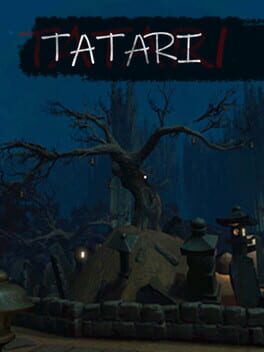

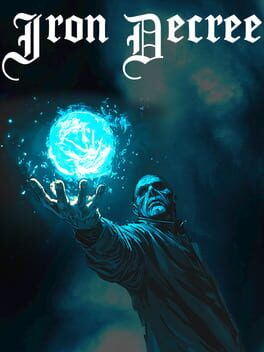
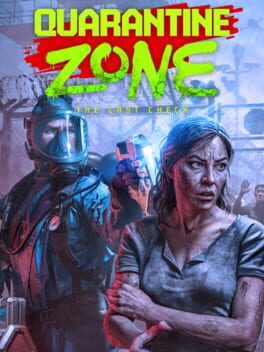
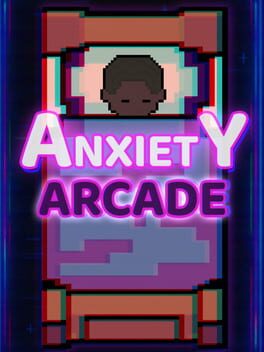















I have almost the same setup as you. I9-9900k overclocked to 5ghz core, 4.7 ghz uncore, 32gb 3200mhz Corsair Vengeance ram, 980 Pro M.2 NVME, RTX 3090 Suprim X. My CPU is cooled by the Noctua NH-D15 monster and my case is littered with Noctua fans.
After the update, I’ve noticed my GPU utilisation has dropped from the 90% region to 60% mark. Warzone in comparison runs perfectly with GPU utilisation above 90% and CPU around 30%. This is what all games should be playing at.
Thanks for letting me know! Appreciate it a lot! I’ve heard that Nvidia’s 10 and 20 series are having improved performance, which makes me kinda sad. I will try to toy with my settings and let you know if I find something!
Im using rtx 2070 and the performance is god awful 🙁
Check this out, it might work well for you:
https://consolepcgaming.com/2021/11/try-these-battlefield-2042-config-lines-for-better-fps/
I can confirm that performance is worse after the patch, i’m playing on Xbsx.
After the patch i have noticed much more performance issues, that have made the game unplayable some games.
Thx for the comment. Appreciate it!
Yep, worse performance with my r9 3900x , 32gigs of ram (3200mhz), and 6800XT pulse OC… Kinda sad
I have updated the article, make sure you check the config for any changes. I’ll provide a list of commands that should boost the performance a bit.