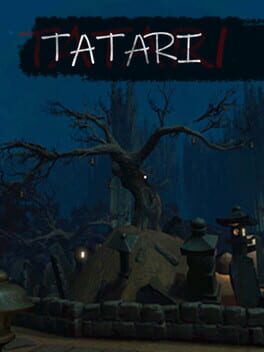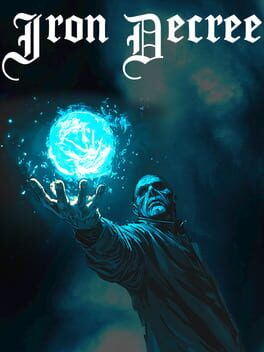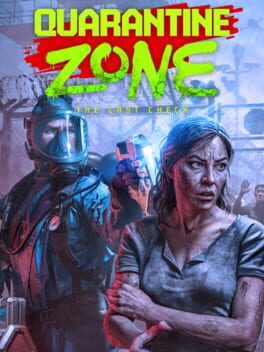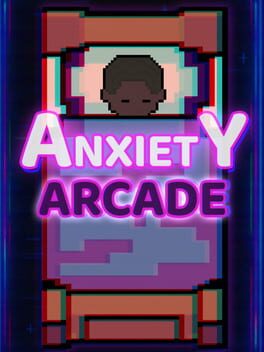Battlefield 2042 has been a fun ride but not necessarily the best experience. Today, the game has received its third update, which includes many bug fixes and reworks. However, it also brings new difficulties for players, and one of them is the horizontal mouse input, preventing players from turning left and right. However, the developer was fast to instruct the players with a workaround involving the deletion of profile files.
Shortly after the update went live, the developer has instantly posted an update regarding the issue and has instructed everyone to delete their save files from their Documents Folder. What this would do is reset everything with the game, including your options, so you’ll have to go through them again. Nevertheless, it could also be the reason to improve the game performance, since the update is estimated to provide a much smoother gameplay experience. Enough talking; let’s see what you need to do to fix this.
Battlefield 2042 Mouse Input Fix
- Go to \Documents\Battlefield 2042\Settings\
- Delete both PROFSAVE and PROFSAVE_profile files.
- Start the game and go through your options again, considering everything you had before is reset to default values.
- Once done, make sure you reboot the game before hopping into a match.
Keep in mind by doing this, DX12 will get disabled once again. If you remember well, DX12 can only be activated from the config file directly. So, if you’re having issues with the new settings, I’d advise you to head on to our Battlefield 2042 FPS guide and alter the values in the config file so you’re back at your usual values.