EA Dice has provided a statement on the current state of Battlefield 2042 and commented on the upcoming updates and the future of Battlefield 2042. In a briefing article, the developer has unveiled and confirmed a couple of known performance issues and has promised a fix for the most annoying bugs and problems currently in the game. Furthermore, the developer has confirmed they’re working on Scoreboard, Server Browser, and other legacy features deemed to come back to the game. While everyone’s eager about patch notes, let’s look at what exactly will be changed.
The second update for Battlefield 2042 is coming on Thursday, November 25. It’s just around the corner. The second update is supposed to fix the permadeath (unable to respawn) bug, tweak the broken weapons and give a chance to the AR family to shine, and possibly address some other performance-related issues. As a precaution to the respawn bug, the developer plans to add a safety feature to ensure a forced respawn after the 30 seconds have elapsed. You can find more about that below:
We’re also seeing that on rare occasions that you’re unable to spawn on the server with your intended loadout. We believe we’ve discovered the issue and it will be fixed in our Update #2 on November 25.
Following the fixes that we’ve already released, we’re seeing significantly reduced instances of this, but please help to report any encounters you have with this problem. As a precaution, we have added a new safety feature in our next update which ensures you’ll always directly respawn after 30 seconds have elapsed.
Furthermore, EA Dice has revealed that their primary focus is on the performance of the game. As the developer stated, identifying engine-level optimizations and developing solutions will require a lengthier response time to ensure everything’s done right. Wherever an FPS boost is possible, they will ensure they enhance that part, but more about that will be revealed soon.
EA Dice also talked about the Gunplay and Balance issues from which Battlefield 2042 suffers at this moment. Everyone is aware of the discrepancies the game’s currently suffering from. Some of the vehicles are overpowered, Assault Rifles are slowly dissipating (due to bloom or deviation), while the PP-29 and the whole SMG family are rocking solid. Thankfully, the update on Thursday will finally put a stop to the PP-29 massacre, and your favorite AK-24 will eventually come into play.
As EA Dice stated:
Spread (or as some may call it, ‘bloom’ or ‘deviation’) is a term you may have come across if you’ve engaged with this conversation. It refers to the angle by which your bullet may deviate from where you are currently aiming at. We have observed that on many weapons, predominantly on Assault Rifles like the AK-24, the spread tends to be too high, especially when moving while zoomed which causes problematic engagements in the average combat distances of our maps. Weapons miss more often than they really should which makes for an unsatisfying experience and can feel unfair when you have done all you could to nicely align your shots. We have made a series of adjustments to many of the weapons that aim to greatly reduce the impact of spread on the shooting experience.
So what’s EA Dice planning to introduce on Thursday, November 25? You can find all of the patch notes as detailed on the official website, below.
Battlefield 2042 Update #2 Patch Notes
- Bullet spread has been reduced on all weapons except Shotguns. This should result in better accuracy during gameplay
- Increased PP-29 vertical recoil to ensure that the weapon does not overperform when engaging outside of its intended combat range
- Resolved an issue where players who were killed close to obstacles such as walls or water were unable to be revived
- Resolved instances where players were stuck in a downed state and unable to respawn. We’ve also introduced a hidden timer that will activate after 30 seconds of being in a downed state that will force a redeploy should it be required
- MD540 Nightbird Mounted 20mm Cannons – we are reducing the radius at which bullets do damage upon impact, and decreasing their splash damage
- Reduced Blast Radius size from 3 to 2
- Reduced Inner Blast Radius damage from 1.5 to 0.75
- KA-520 Super Hokum – 30mm Cannon (side mount) – we are reducing overall damage and range at which bullets do full damage, while increasing the overall bullet spread
- Reduced Blast Radius from 2 to 1.6
- Reduced Blast Damage from 20 to 14
- Reduced bullet damage before Damage Fall Off starts 18 to 15
- Reduced Damage Fall Off distance from 200 to 180
- Reduced bullet damage at max Fall Off distance from 8 to 6
- Increased bullet range and spread
- AH-64GX Apache Warchief and KA-520 Super Hokum – 30mm Cannon – we are reducing the radius at which bullets do damage upon impact, and decreasing their splash damage
- Reduced Blast Damage from 20 to 18
- Increased the Damage Fall Off for enemies that are further away from the bullet impact center
- We reduced the overall damage of the Minigun for all Land Vehicles, alongside bullet damage drop off now starting earlier
- Reduced bullet damage before Damage Fall Off starts from 18 to 13
- Reduced Damage Fall Off distance from 60 to 40
- Reduced bullet damage at max Fall Off distance to 6
- Equipped armor type for the LCAA Hovercraft has been adjusted which increases it’s vulnerability against different weapon types
- Battlefield Portal – UAV-1
- The UAV-1 has been re-enabled within Battlefield Portal
- Greatly reduced health regeneration delay and speed
- Increased missile damage against vehicles and infantry
- The drone is now able to roadkill enemies
- Breakthrough matches will now correctly end after the last sector has been captured
- Resolved an issue that caused players queued for a match in Battlefield Portal to be sent back to the menu, instead of joining the match when a slot became available
- Made general improvements to stability to prevent rare occurrences of game crashing






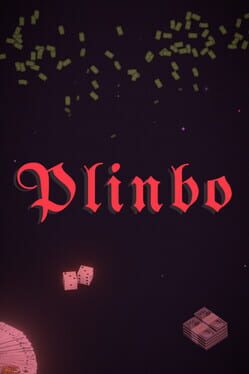















How do you adjust player controls ( inverting sticks) in BF2042?
I play on PC with mouse and keyboard but you can check options -> controller and then Global, On Foot, and Vehicles. Each one of them should have invert options.