Hey, Among Us players, how are you doing? Playing this deception game may sometimes make you go nuts, especially if you’re slow on your tasks, or maybe you’re “just doing something wrong.” I was among the players who were unable to do the Admin card swipe task properly, and because of that reason, I had to find a way to fix it.
At first, I thought that it’s just me being bad in the game. But as I delved deeper into it, I realized that there has to be something wrong with the game for not allowing me to swipe the card properly. I forgot to mention the number of times I was killed trying to do it, just aggravating. Therefore, I jumped into a local match and enabled the admin swipe task. Guess what? I was not able to complete it for a very long time. It just failed each time I tried, even though I followed the on-screen instructions.
Among Us is not a resource-demanding video game, and aside from two graphics options, you’re not allowed to tinker with anything else. Shortly after the task issue encounter, I decided to check the graphics options and see if enabling/disabling Vsync and FullScreen would work. After I disabled Full-Screen, I did the admin card swipe task in seconds. The same applies to the Vsync option. Turning it off will instead allow you to complete the job without any difficulties.
How to fix the Admin Card Swipe task issue
So, the instructions are as follows:
- Open the settings
- Go to Graphics
- Check Vsync off
- Re-do Admin Card Swipe task
- Re-enable Vsync for smoother gameplay.
OR
- A relatively permanent fix would be to play the game in windowed mode instead of Full-Screen. In this way, you’ll be able to do the task without taking the steps above.
For a better explanation, check the video below:
It’s up to you to decide which one is better for you. Finally, I am no longer being bullied by my friends when I play Among Us.




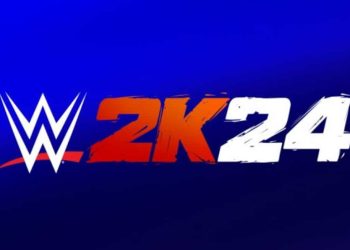
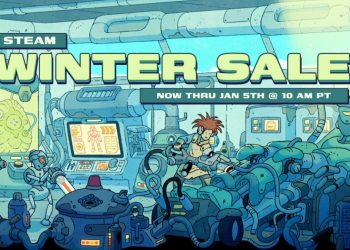
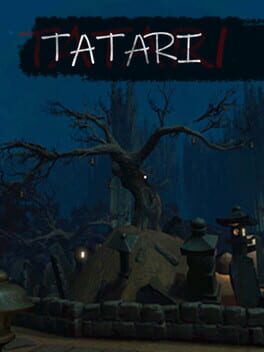

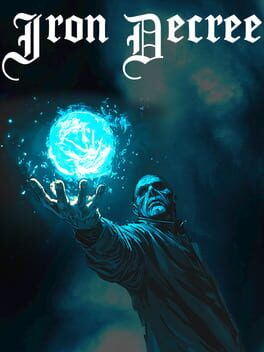
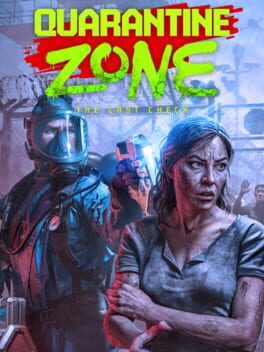
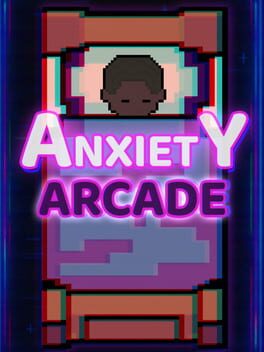















God thank you