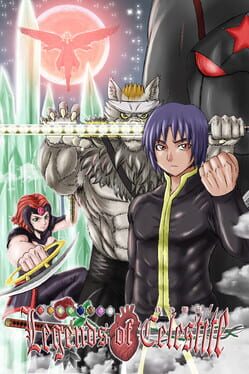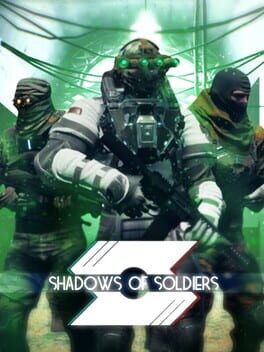Age of Empires IV is getting a compact stability patch today with build 15.1.7064, deployed November 4, 2025, for PC, Xbox, and PlayStation 5 to tackle a couple of high-priority crashes and a handful of console-specific menu bugs as the Anniversary Edition and Dynasties of the East expansion approach launch.
The team thanks players who participated in Early Access and those climbing the Ranked Season Twelve ladder for the reports that helped narrow down these issues. The patch focuses on reducing crashes and fixing settings that reset on consoles, so if you encounter one of these problems, your experience should be steadier after the update.
Please Note: As part of updating to this latest build, any saved games and observable matches made on previous builds will be unable to be loaded or replayed.
Patch Notes – Age of Empires IV – 15.1.7064
UX/UI & Menus (Console)
- The “UI Narration” setting no longer resets to default after relaunching the game. If you are disabling the narrator, you should only have to do so once now.
- Fixed an issue where several in-game settings would reset to default after launching the game in offline mode.
General Changes & Bugfixes
- Introduced fixes for two of the top crashes to improve stability, including:
- Fixed an issue that caused the game to crash when accessing old Match History.
- Fixed an issue that could lead to a crash on launch.
- Fixed an issue where some map textures were missing or showing up incorrectly on certain maps and biomes on Xbox One consoles.
Investigation
Known Issues
The team is tracking additional known issues at the Age of Empires support pages. Two highlighted issues and workarounds are listed below.
- Options menu does not always recognize L1 or R1 button presses when navigating through menus.
- Workaround: Double press the L1 or R1 button to continue navigation.
- If you still experience a crash on launch on Steam after this update, try installing the Microsoft Visual C++ Redistributable for Visual Studio 2022 from the Visual Studio website. Additional troubleshooting steps are available on the support pages linked below.
If you need help, visit the support site or the dedicated known issues article on the Age of Empires support portal for the latest workarounds and tracking.
Share any lingering problems in the comments and follow us on X, Bluesky, and YouTube for more coverage.