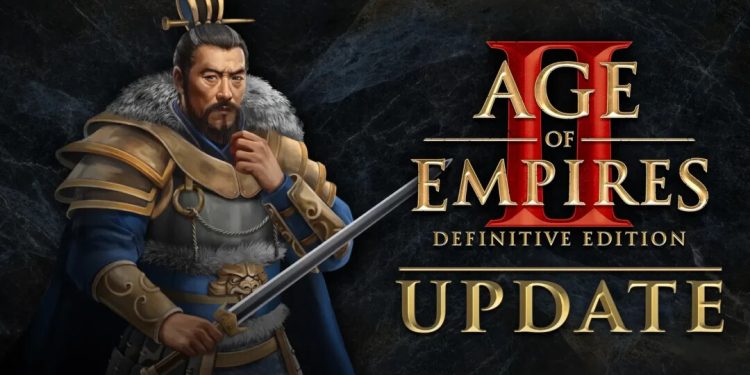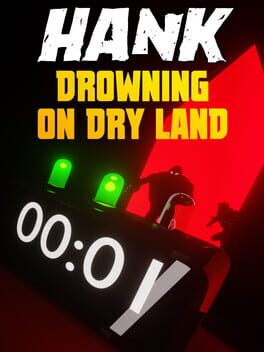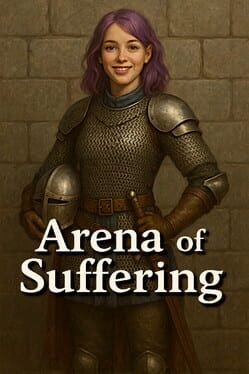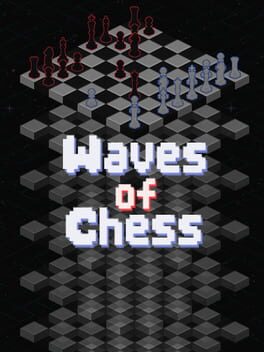Hey everyone! The latest update for Age of Empires II: Definitive Edition just dropped, and it’s packed with some cool stuff you don’t want to miss. The brand-new DLC The Three Kingdoms is officially out across Steam, Microsoft Store, Xbox, and PlayStation 5, plus there are some critical fixes for medals, Rocket Carts, and Xbox crashes. Let’s break down what’s new and what’s been polished!
New DLC: The Three Kingdoms
Jump into the legendary world of China’s Romance of the Three Kingdoms with this fresh DLC. It adds five new civilizations: the Shu, Wei, and Wu—representing the famous Three Kingdoms—and the Jurchens and Khitans, who highlight the power struggles in northern China beyond that era. Each civilization has distinct units and tech, so expect fresh strategies and battles!
Age of Empires II: Definitive Edition Now on PlayStation 5
Celebrating 25 years of this iconic strategy game, Age of Empires II: Definitive Edition is now available on PS5! You can play all the original campaigns and expansions with over 200 hours of gameplay and more than 45 civilizations to choose from. It’s a great chance to experience this classic with a new twist on a fresh platform.
Fixes and Improvements in Build 143421
UI Updates
- Fixed an issue causing inconsistent display and processing of campaign medals. Now, medals will show one tier higher for missions completed without cheats—so your achievements look right!
- Steam users can now unlock and save Armenian and Georgian profile icons properly.
Xbox Fixes
- Resolved a crash that happened when entering the Historical Battles screen after earning a gold medal (crown) in any scenario.
Gameplay Fixes from Previous Build 143191
- Rocket Carts no longer fire more volleys than intended after issuing many quick attack ground commands. No more accidental overkill!
Stability & Performance
- Fixed a crash when loading a Victors & Vanquished: Finehair saved game.
- Various other stability issues have been addressed to keep your game running smoother.
Heads Up for Mod Users
If you’re using custom mods, they might not work properly with this update. If you run into problems launching or playing, try disabling your mods first before jumping back in.
Ongoing Investigations
The team is still tracking community-reported issues for future updates. You can check the known issues page to see what’s being worked on.
What do you think about the new DLC and the fixes? Drop your thoughts in the comments below!