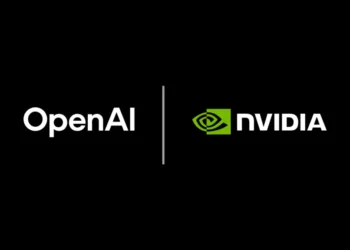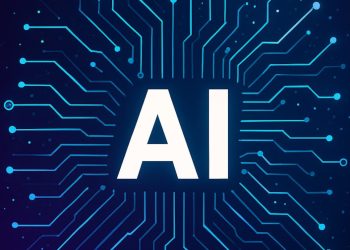If you’re an Nvidia user, the latest driver update might solve your gaming woes. Released with a handful of fixes for issues that plague popular games like Halo Infinite, Nvidia’s new GeForce Driver 546.01 is more than just a simple update.
The prime selling point of any driver update is the addition of support for the latest games. And Nvidia’s 546.01, as such, offers the best gaming experience for new titles, namely Call of Duty: Modern Warfare 3, Desynced, Jusant, and RoboCop: Rogue City, all optimized for DLSS 3 technology.
Game Ready Driver 546.01 Changelog
New feature and fixes in driver 546.01:
Game Ready – This new Game Ready Driver provides the best gaming experience for the latest new games supporting DLSS 3 technology, including Call of Duty: Modern Warfare III, Desynced, Jusant, and RoboCop: Rogue City.
Fixed Gaming Bugs
- [Halo Infinite] Increased loading times after updating to driver 545.84 [4337526]
- [Halo Infinite] Significant performance drop is observed on Maxwell-based GPUs. [4052711]
Fixed General Bugs
- Windows Event Viewer incorrectly logs an error when NVTOPPS stops [4331318]
- LG C3 OLED TV does not show up as a validated G-SYNC Compatible display in the NVIDIA Control Panel [4247350]
- Stable Diffusion significant performance reduction after driver update [4166994]
- Workaround outlined here: https://nvidia.custhelp.com/app/answers/detail/a_id/5490
Open Issues
- A new NVIDIA icon is created in the system tray each time a user switch takes place in Windows. [4251314]
- [Discord] When streaming gameplay, colors may appear muted [4349586]
- Windows 10 transparency effects are not displaying correctly after driver update [4335862]
Additional Open Issues from GeForce Forums
Notes: This is not new. Manuel from Nvidia has been tracking any additional driver issues in their forum post separate from release notes. Started doing this recently and will continue moving forward
- A new NVIDIA icon is created in the system tray each time a user switch takes place in Windows. [4251314]
- [Discord] When streaming gameplay, colors may appear muted [4349586]
- Windows 10 transparency effects are not displaying correctly after driver update [4335862]
- Small checkerboard like pattern may randomly appear in Chromium based applications [3992875]
- [GeForce GTX 10/RTX 20 series] PC may randomly freeze/bugcheck when Windows Hardware-Accelerated GPU Scheduling and NVIDIA SLI are both enabled [4009884]
- Horizontal band may appear when cloning a G-SYNC display to HDMI monitor [4103923]
- [Alienware X17 R2 w/ GeForce RTX 3080 Ti] Display goes blank when DirectX game is launched while notebook is in dedicated GPU mode [4146369]
- [RTX 4060 Ti] Display may randomly flicker with a black bar on the top of the screen when using desktop apps [4239893]
- Brightness levels may not get applied correctly when playing back SDR videos in Chrome while HDR is enabled form the Windows Settings [4336461] -> To be resolved in a future Chrome update. Fix is present in latest Chrome Canary build: https://www.google.com/chrome/canary/
As always, the driver can be downloaded through GeForce Experience or through the official Nvidia Download Page.
Thanks, Reddit!