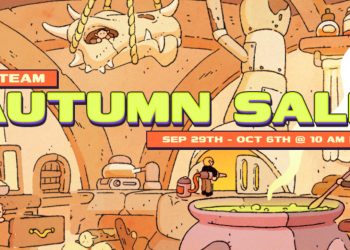Update: Valve has added a workshop in Counter-Strike 2, where you can find your favorite custom maps and install them directly from the game. It’s no longer necessary to risk your game files and integrity by download custom maps outside of Valve’s Workshop.
There is a bit of a waiting game regarding new workshop content for Counter-Strike 2. The community is actively working on new maps, but releasing them will take some time.
How to Install a CS2 Practice Map
For this example, we’ll look at a popular aim training map called CS2_aim. You can get all of it through the game now.
Step-by-Step Installation Guide
To get the workshop maps opened, go to
- Play,
- Workshop Maps, and then click on the bottom left
- Visit Workshop.
Once you click Visit Workshop, the Steam in-game overlay will open with all of the CS2 related content. Simply click on the one you want or search for the one you need and then Subscribe to it. This will then be added to the Workshop Maps menu, from where you can start playing custom content.
I had to update this article because Uncle Google doesn’t want unhelpful content, so now I turned it into helpful. How about that :)? Happy Hunting guys!