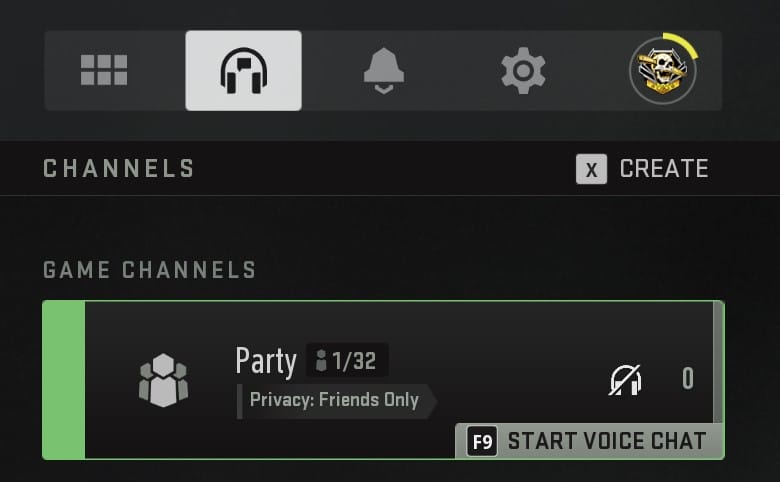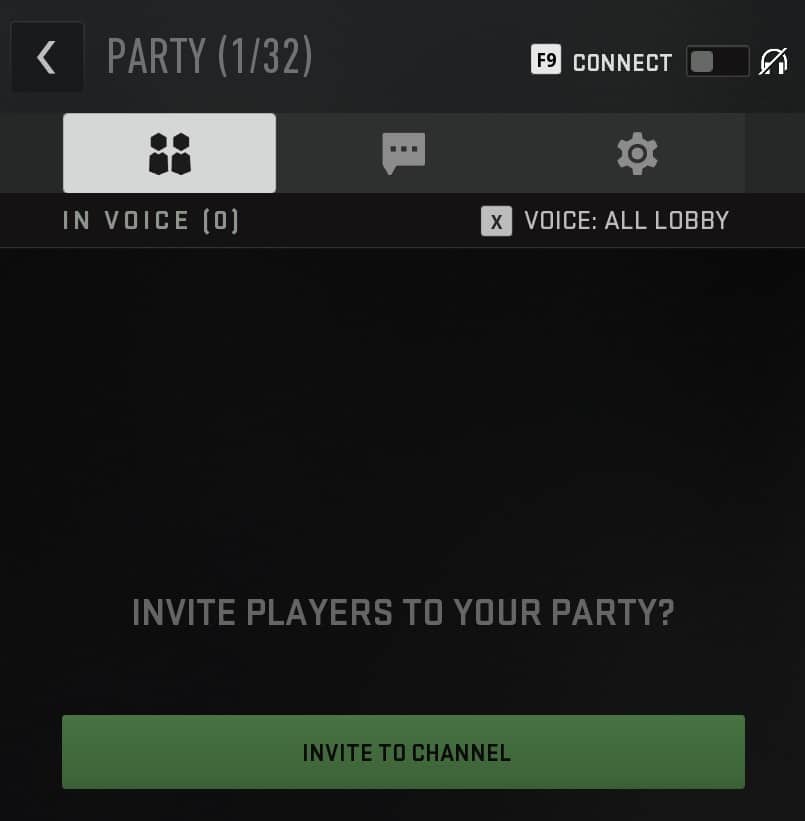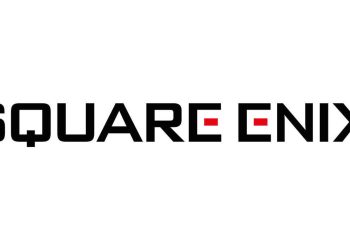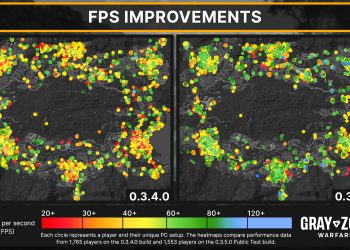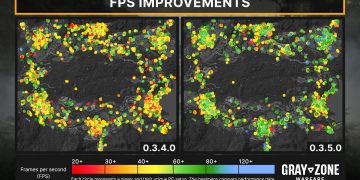Social is fixed, so you don’t need to go THROUGH this anymore.
The deployment of Warzone 2.0 hasn’t been the smoothest, and almost a day after its launch, the social window is still broken. While existing friends can invite each other, adding new friends from the game’s UI (Activision ID) is simply impossible at the moment. This causes issues for friends between playing through different launchers (Steam and Battle.Net).
We have gone further down the rabbit hole and tried to add friends through https://my.callofduty.com/, which, sadly, is unresponsive as well. So, there’s definitely no way of adding new friends, but there is certainly a way to invite already existing friends to your party through Game Channels. As for the friend invitations, there’s a small workaround that is helpful, which may give you the “social” experience you seek for.
Inviting friends to your Warzone party
If you want to team up with already existing friends on your friend list, you can still apply this workaround and invite them to your party.
- Go to Channels by clicking on the headphones.
- Under Game Channels, click on your own party.
- New Party window will open.
- Click Invite to Channel.
- Invite your friends.
- After they accept, they will be automatically put in your party.
Check the images below for a better explanation: