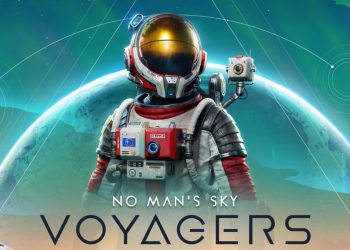Hello Games has released a new update for No Man’s Sky. Titled 4.06, today’s update is deemed to introduce a set of fixes and additional features, and gameplay improvements by addressing plenty of inventory-related issues and interactions.
This update is here to tackle the issues discovered after the latest Waypoint Update. As the developer revealed, they are listening to players’ feedback, which has had an enormous contribution to the release of this update. Without further ado, below you can find the complete patch notes for update 4.06.
No Man’s Sky Update 4.06 Patch Notes
Bug fixes
- Story summaries for the various NPC base specialists have been added to the Collected Knowledge page of the information portal.
- Plaque interactions will no longer loop back to the first piece of history for that planet’s race after completing every interaction.
- Abandoned building interactions will no longer loop back to the beginning of the first story after completing every interaction.
- Fixed an issue that could cause some journey milestone guidance missions to become stuck in a loop.
- Players joining a friend’s game directly from the frontend but without a valid save slot will now have the option to customise their difficulty settings.
- Fixed an issue that could cause all planetary Drop Pod missions in the same system to complete when loading a save where one had been recently completed.
- Fixed a number of issues that could cause the shortcut button to take players directly to a newly unlocked guide entry to fail to work correctly.
- Fixed an issue that clamped the craftable amount for an item at the size of its current stack – crafting amounts can now be adjusted up to the current free inventory space.
- Fixed an issue that could cause the shortcut button to take players directly to a newly discovered mineral/plant/creature to fail to work correctly.
- The shield strength, hull strength, and combat manoeuvrability of hostile starships now scales correctly with the space combat difficulty setting.
- The non-functional companion summoning options have been removed from the starship Quick Menu.
- Fixed an issue that could cause the Stasis Device and the Fusion Ignitor crafting steps to spill beyond the edges of the screen.
- Fixed a collision issue affecting some Alloy door parts.
- Fixed an issue that caused the living frigate “Feed” options to appear when talking to standard frigate captains aboard your freighter.
- Fixed an issue that caused the non-functional technology warning to be displayed twice for blocked slots.
- Fixed an issue that could appear to present the freighter inventory as valid when no freighter was owned.
- Fixed an issue that caused invalid text to appear in some journey milestone guidance missions.
- Fixed an issue that caused unpurchaseable slots to flash as selected despite the ship or multi-tool in question having reached the max inventory size for its class.
- Fixed a rare issue that could cause invalid items to be awarded from derelict freighter containers.
- Fixed an issue that could cause the wrong inventory to be increased when unlocking new slots.
- Fixed a number of issues that could cause inventories to be scaled or scroll incorrectly.
- Fixed an issue that could allow players to interact with hidden inventory items while using the expanded inventory.
- Fixed a rare issue that could leave some Multi-Tools with unremovable broken technology after that technology was repaired.
- The Living Ship now uses the correct inventory labels.
- Fixed an issue that could cause invalid text to appear in various mission information fields when several Planetary Drop Pod missions were active at the same time.
- Fixed an issue that caused some UI elements to overlap the bottom of the inventory screen.
- Fixed a number of issues that could cause inventory numbers to spill outside of their icon in particular languages.
- Fixed inventory readability issues caused the background to be too transparent in VR.
- Fixed a number of particle flickering issues in VR.
- Fixed a number of visual glitches that could occur while using the Appearance Modifier.
- Fixed a number of rendering issues affecting Oculus/Meta VR headsets.
- Fixed a PC-only issue that could cause network settings to be unavailable without explanation.
- Fixed a number of memory issues related to FSR 2.
- The visual quality of FSR 2’s Ultra Performance mode has been increased.
- Fixed a number of multiplayer game invite issues that affected Xbox platforms.
- Fixed an issue that could scramble information important to modders.
- Fixed a crash related to playing custom ByteBeat tracks.
- Fixed a rare hang that could occur when summoning the Space Anomaly using a hotkey.