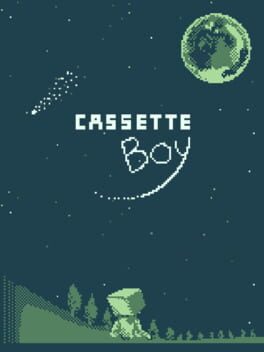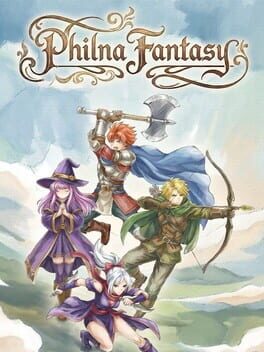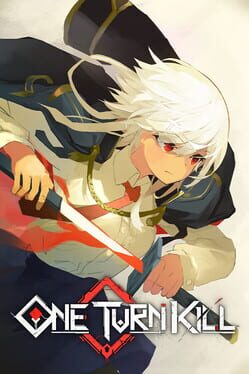Rya Ga Gotoku Studio released a new update for both Judgment and Lost Judgment. This update adds support for AMD FSR 2.1 and Intel XeSS 1.0.1, which should result in much better gameplay performance. Thanks to these two cutting-edge up-scaling technologies, the game can now be enjoyed playing at a higher FPS.
Without further ado, below you can find the changes detailed on the official Steam page.
Judgment & Lost Judgment update 1.10 notes
- Updated to FSR 2.1.2 for improving quality.
- FSR 2.1 option has been adjusted and added as a Customizable option to Anti-Alias settings.
- Updated to XeSS 1.0.1
- Addressed an issue where V-Sync does not function correctly, causing the game to go too fast.
- Addressed an issue where a portion of the upscaler was not working correctly.
- Improvements to stability during startup and play.
- Addressed an issue where Street names on the map become difficult to read when the upscaler is active.
- Fixed a portion of event scenes to play at 60FPS.
Also, we added functionality to hide the skip button during subtitled dialog. To make this change in your graphics.ini file, please use the following steps:
- Open a file explorer.
- Add the following URL to the address bar: %appdata%\SEGA\LostJudgment\Steam
- Right-click on graphics.ini and select “Open with” > “Notepad”.
- Look for “hide_skip_prompt_in_dialogues=0”.
- Change the “0” to 1.
- Save the changes.