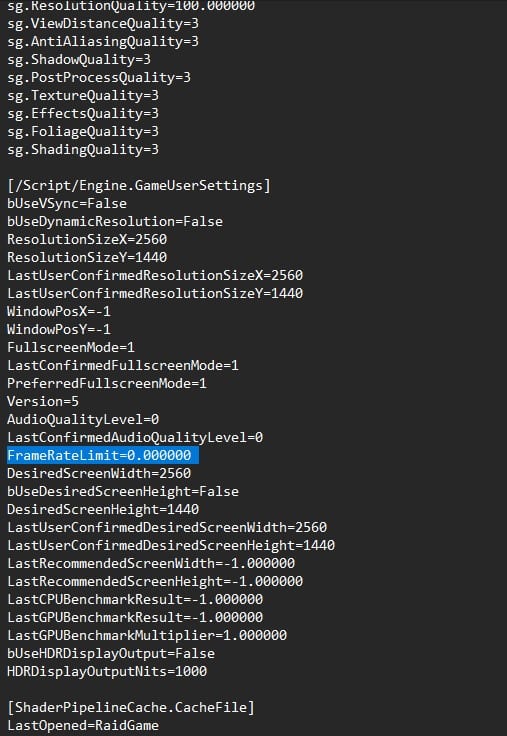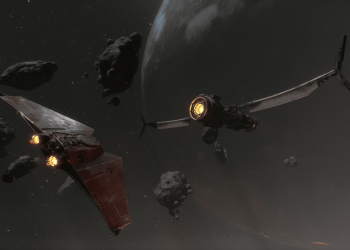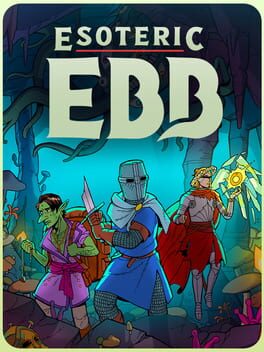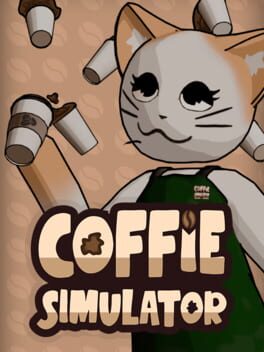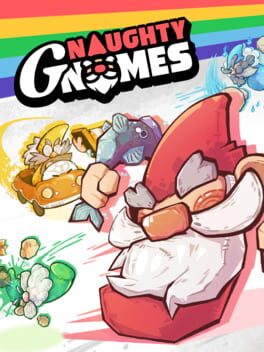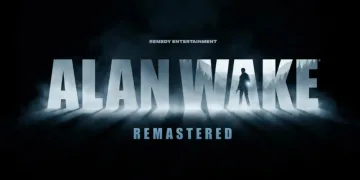Frames do matter, as they contribute to smoother and responsive gameplay, which is the judgemental factor in typical and heavy battle scenarios, especially in shooter video games. In this case, we’re talking about Marauders since the game has a natural FPS cap of 120 and cannot go beyond that. In e-sports, high FPS is a godsend, and that’s why we’re here to help you uncap your FPS in Marauders.
How to uncap the FPS in Marauders?
- Go to Steam\steamapps\common\MaraudersAlpha\RaidGame\Saved\Config\WindowsNoEditor
- Open GameUserSettings.ini with any text editor. Notepad would do fine.
- Find FrameRateLimit = 0.000000
- Change the numbers after the equal sign, for example, to 144.000000 or whatever fits your hardware and monitor best.
Just a little heads-up. This is well escorted by having a high-refresh monitor since FPS is the rate at which your hardware completes frames, and Hz is the monitor capability at which it displays those completed frames. FPS is considered a variable, while Hz is a constant and does not have implications based on the scene complexity. So, 144 Hz is 144 times per second, the interval at which your monitor updates the picture. When these two factors differ, they usually cause screen tearing.
We hope this helped you, and we believe that Small Impact Games will add this as an option once the game releases.