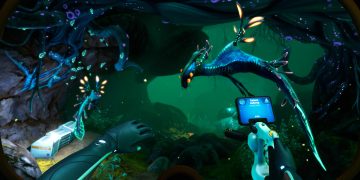Arma Reforger has plenty of issues, and it’s good to see Bohemia Interactive working on them. On Monday, the developer released a new Arma Reforger update dealing with some known issues. The update is available to download through Steam, and its game version corresponds with 0.9.5.51.
As we can see by the update, this update raises the max connection limit to match server config limits, which could be one of the reasons for the rough disconnections faced by players over the past couple of days. It also tweaks the handling of download error for no files to download bug.
Important: The update should be available for download, but if you cannot see it, make sure you right-click Arma Reforger from the game library, go to Local Files and verify the integrity of game files. In this way, the download will start by itself.
This update also fixes AI behavior, such as being disabled and unable to see players in dark areas, even in close situations. Crash issues have also been addressed, as per the changelog. Without further ado, below, you can find the complete changelog for patch 0.9.5.51.
Arma Reforger 0.9.5.51 Steam changelog
- Fixed: Inherit prefab in addon action disabled on read-only data
- Fixed: UI: temporary disabled tooltips (not used in game at all) as hotfix for crash during game exit
- Tweaked: Proper handling of download error for no files to download bug
- Changed: Raised max connection limit in RplNet to 256 to match server config limits
- Fixed: Crash when number of adapters in system was over 4
- Fixed: Added missing view geo to several models
- Fixed: Typo in Instagram link
- Fixed: M88 injured materials are still using telnyashka texture
- Fixed: AI sometimes don’t see players in very dark area, even from upclose
- Fixed: Possessed AIs collide have bad collisions
- Fixed: Broken character movement when changing items in prone
- Fixed: GameConnection stuck when PrepareReload happens in state other than Ready
- Fixed: Crash when world reload happens just as stream is being prepared
- Fixed: Deletion during loading not properly modifying RplScheduler’s spatial map
- Fixed: EnableStreaming(Node) not working properly with layering
- Changed: RplScheduler’s budgeting considers the amount of streams client has open when opening streams
- Tweaked: Improved replication / RplScheduler / BattlEye logs in order to reduce spam and improve information value
- Fixed: stretched character arms when using mounted turret on M1025
- Changed: horizontal aim limits on humvee turret to match aimspace values
- Fixed: Campaign MP – Levitating fireplace
- Fixed: Campaign MP – Levitating radio in Lamentin