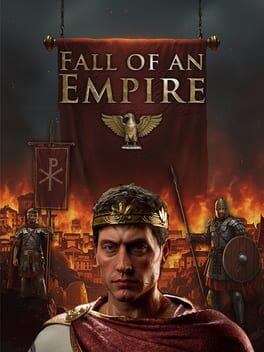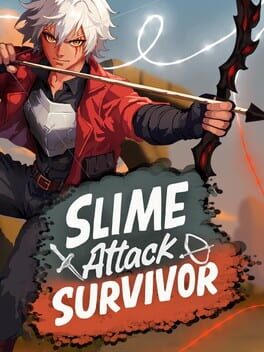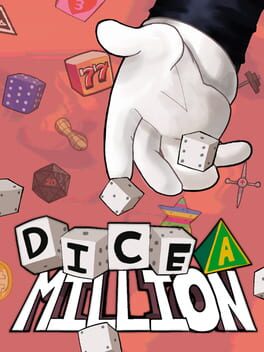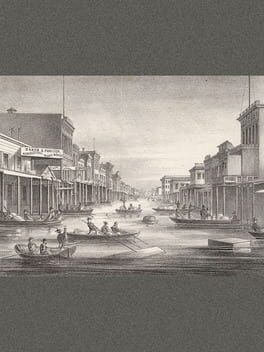It’s time for that talk. Arma Reforger has taken the world by storm, and we’re ready to delve into it thoroughly. Even if the game suffers from various connection issues, pinpointing the best Graphics Settings is vital for every gamer. Finding the best between Performance and Quality is sometimes hard, but we have dedicated our time, and we’re ready to share the best graphics settings, at least for us.
Being an avid fan of the Arma 3 series, I’ve been tinkering with the graphics settings of Arma Reforger. Not that every setting illustrates its exact and perfect functioning, but most video settings work as intended. I am a guy that always seeks the “golden middle,” as I said before, a perfect balance between Performance and Quality. For that reason, I have decided to use the following graphics settings.
Arma Reforger Best Graphics Settings
First and foremost, we’re talking about an unpolished product that might face some graphics alteration during its development course. With that said, the following settings might change as we grind through Arma Reforger’s timeline and find a better option.
General
- Window Mode: Borderless fullscreen
- Render Scale: 100%
- FidelityFX Super Resolution 1.0: No
- V-Sync: No
- FPS limit: Disabled
- Draw Distance: 2500m (you can lower this to 1500, as I doubt you’ll ever snipe at extremely long distances in the game’s current state due to low magnification scopes and conflict game modes)
- Nearby depth of field: No
Post-Processing
- Post-process anti-aliasing: SMAA high (if not supported by GPU, use FXAA High, otherwise, things might be too pixelated at long distances).
- Depth of field quality: None
- Ambient occlusion (HBAO): Low
- Screen Space reflections: Low
- Contact shadows: No
Quality
- Hardware anti-aliasing: 4x (I’ve been running 4x in Arma 3, and seems like the best option here)
- Foliage smoothing: Grass+trees
- Model geometric detail: Low
- Object Draw Distance: Medium
- Terrain surface detail: Parallax + shadows
- Texture detail: Medium
- Texture filtering: High
- Grass quality: Lowest (Having the minimum amount of grass always makes it easier to spot an enemy.)
- Grass draw distance: 50m
- Shadow Quality: Low
- Distant shadows: None
- Render target format: Standard
- Environment quality: Low
Remember that the values above might change if anything better than this is found. With these settings, we have around 70-120 fps, depending on player density in the surrounding area. Also, we are human beings, which means we are not sharing the same eyesight. If you believe something is better for you, let us know in the comments below, so those who read this will have an extra option.