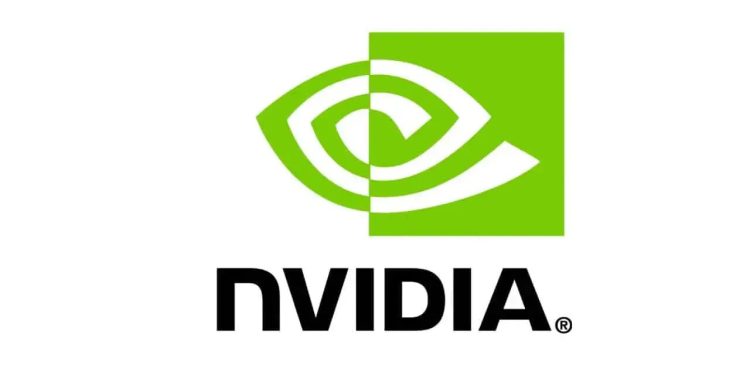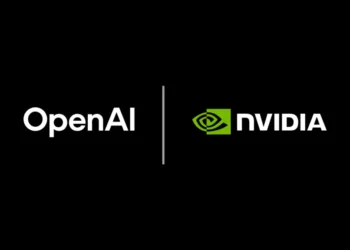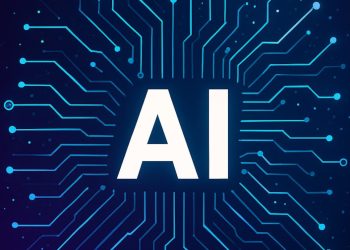Nvidia’s latest 441.66 drivers are out and available to download. Whether it is downloaded through the official website or using GeForce Experience, this driver schedules to improve the optimal game performance for MechWarrior 5: Mercenaries and add Optimal Support for Detroit: Become Human.
Alongside the 441.66 drivers, two more monitors have joined the list of compatible G-Sync Displays, and those are the MSI MAG251RX and the ViewSonic XG270. In other changes, the driver fixes a lot of known Game Ready issues caused by games and apps. They are listed below:
- [Resolve]: The application may crash during timeline playback when using Blackmagic RAW CODEC media. [2753421]
- [Forza Motorsport 7]: Game starts to stutter after racing a few laps [2750611]
- [Fallout 76][G-SYNC]: The game frame rate drops with G-SYNC enabled. [200466962]
- [GeForce GTX 1080 Ti]: There is no 5.1 or 7.1 surround sound option in the Windows Sound Properties.[2752540]
- [GeForce GTX 1060 6GB][NVIDIA Control Panel]:The NVIDIA Control Panel reports an incorrect GPU framebuffer size.
What remains present is the Open Issues, as they didn’t meet the proper address in this window. You can find them below:
- Windows 7 Only [World of Warcraft: Battle for Azeroth][DirectX 12]: The game crashes when switched from DirectX 11 to DirectX 12 mode. [200574934]
- Windows 10 Only [Sniper Elite 4][Shadow of the Tomb Raider]: Frame rate is not capped at the display refresh rate with V-Sync enabled in DirectX 12 mode. [2719115]
- Windows 10 Only [Grand Theft Auto V]: The game frequently crashes.
- NVIDIA is working with the application developer to resolve the issue.
Now that we have the Driver Notes concluded let’s talk more about the download options. You can download driver 441.66 from the official Nvidia Download Page or through GeForce Experience. If you have any troubles during the install, make sure you use DDU to wipe any of the remains and reinstall the driver completely fresh.