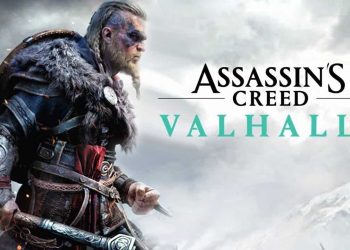The Division 2 Title update is available to download and brings quite a significant number of surprises to the game. Ubisoft’s and Massive’s work is on point as, according to the team, the new game mode adds precisely what the game needed. Hardcore mode is similar to Diablo’s, and it gives players only one spare life without a chance to respawn. Furthermore, a progression wipe occurs when the player dies.
The Hardcore feature is a great and challenging mechanic to any RPG game and requires players to envelop a solid dedication in their preservation. It will slow the approach to any encounter or open-world roaming, making it extremely difficult for whoever partakes in the group. Those who seek for extreme vigilance can settle on a journey solo.
However, the difficulty levels remain intact and can be chosen while playing Hardcore. There’s no limit to them, as it will allow players to get up quickly. The Hardcore mode is still in Beta because it needs further polishing. So if you’re not comfortable playing at this moment, you could stray for a while and come back when it’s entirely done.
Furthermore, a new event is installed, bringing a festive income to all of the players. It’s an apparel event called Silent Night, introducing a lot of cosmetic items that are looking very cool. This is overall the fifth apparel event featuring a dark winter theme.
To find the complete list of patch notes for title update 6.1, make sure you check the section below:
The holiday season is upon us and with that, we have presents and activities! We’ll share more information on Tuesday.
- The agent login screen has been made festive!
- Holiday Supplies that deliver 3 Standard Apparel Keys, 3 Pieces of Equipment and a Holiday hat.
- Ambusher Hoarders wear a Santa Hat and drop the Sleigher.
Our latest Apparel Event will be starting with Title Update 6.1 and comes with four new outfits, 5 emotes, 9 weapon skins and a new mask!
TU6.1 is introducing a new mode to The Division 2! With only one life to live, will you be able to face the challenges in Washington D.C.? We’ll share more about Hardcore Mode in a dedicated article coming this Tuesday.
There’s a lot going on in Washington D.C. so if you’d like a detailed overview, we have that prepared here.
As pointed out in our forum post, Cassie’s stock is changing with TU6.1.
- Cassie will now always have two named items and the Shield Splinterer available in her stock.
- The two named items will change every rotation, while the Shield Splinterer will always be available.
- To see the Shield Splinterer players must have unlocked the Ivory Key lockbox in the Base of Operations by defeating all Hunters.
- We’ve added UI elements to make it clearer when Cassie is available and when she’s restocking.
Item changes
- Shield Splinterer will now always be a High-End item and at least level 30.
- Emeline’s Guard and Designated Hitter named weapons are now guaranteed to be of High-End quality.
- Added unlock descriptions for Field Research Blueprints.
Negotiator’s Dilemma
- Blowback (Adjustment)
- Updated the behavior of the launched grenade:
- The grenade no longer explodes immediately on contact with its target.
- The grenade now has a fuse timer of 2 seconds from launch before it explodes.
- The UI warning players of an approaching grenade now appears immediately on launch of the grenade.
- If the fuse timer has not expired on landing, the grenade will not explode until the fuse timer runs out.
- We made further audio improvements which should mean that instances where audio cutting out or stopping completely should be much rarer now. We will detail the improvements in an upcoming forum post.
- Fixed an issue that caused the selection sound to be played twice when selecting “Collections” from the Spotlight menu in the store.
- Fixed a missing audio feedback when selecting the first outfit from a collection in the store.
- Fixed an issue causing Xbox player to be unable to install the game from disc.
- Added clarification that the Manning National Zoo can only be accessed in WT5 when working on the Technician Special Field Research.
- Fixed an issue that caused Apparel items to stop dropping in the world before players had collected all 72 items.
- Fixed an issue that caused the game to crash when selecting the main agent under certain circumstances.
- Fixed an issue that could cause progression in the Manning National Zoo during the step “Locate Emeline” to be blocked.
- Fixed an issue that allowed players to glitch through a wall in DZ East.
- Fixed an issue that allowed players to enter a Dark Zone with more Signature Weapon ammunition than intended.
- Fixed an issue that could cause loot to not be reachable in the Potomac Event Center.
- Fixed an issue that caused players to be unable to send text messages in any chat channel under certain circumstances.
- Fixed an issue that prevented buying a Signature Weapon Skin from being purchased by double-clicking it.
- Fixed an issue that caused Neutral Control Points to stay Neutral for longer than intended.
- Fixed an issue that could cause the “Mounted Gunnery” objective in the Gunner Special Field Research to not progress under certain circumstances.
- Fixed an issue that allowed players to purchase a Signature Weapon skin while not having the Specialization unlocked.
- Fixed an issue that caused the Negotiator’s Dilemma buff icon to not appear after dealing explosive damage.
- Fixed an issue that caused Signature Weapon ammunition to not drop when killing a target that grants more progress for the Signature ammunition bar than needed.
- Fixed an issue that caused the Perpetuation Talent to award an incorrect amount of Turret ammunition in the Dark Zone.
- Fixed an issue that could cause the UI and function of the Perpetuation talent to not work correctly.
- Turned off the alarm sound in the Base of Operations… again…
- Fixed an issue that could cause the Daily and VIP Mission timers to display a remaining time of 114 weeks. We really want you to finish those projects, agent.
- Fixed an issue that could cause the Invaded mission timers to display an incorrect amount of time remaining.
- Fixed an issue that caused the Naked talent to unintendedly reactivate when switching weapons.
- Fixed an issue that could cause the Aces & Eights blueprints to disappear from the Crafting Bench under certain circumstances.
- Fixed an issue that caused some players to be unable to access the Kenly College chapel after finishing all required Investigation Areas.
- Improved the UI when returning to Kenly College to better tell players which Investigation Areas have not been finished during this period.
- Fixed an issue that caused off-site Missions (e.g. Camp White Oak, Pentagon) to disappear from the megamap when leaving a group while being in a DZ Safe House.
- Fixed the bio reactor’s humming being too loud in the Clan Wing of the Base of Operations. Sad, quiet humming noises.
- Fixed an issue that caused some Classified Assignments to not be tracked in the progression menu.
- Fixed missing localization for “Personal Best Time” in the Kenly College Mastery system.
- Fixed an issue that allowed players to fast travel to the Investigation ECHOs in Kenly College.
- Fixed a missing UI element for the “Share” button when using a Dualshock 4 controller.
- Fixed an issue causing a pylon in Kenly College to not have collision. Now you can canon rush again!
- Fixed an issue where NPCs could get stuck while spawning in Kenly College.
- Fixed an issue that could cause the objective “Destroy the Manifold” in Kenly College to not update after the agent died or the time ran out.
- Improved loot UI to hide dropped item details while in combat, so they don’t block the agent’s view.
- Fixed an issue causing players to be unable to swap from a loadout that had the Gunner or Technician Specialization equipped to a loadout that had been created prior to Title Update 6.
- Fixed an issue preventing players to loot items from loot piles while examining them.
- Fixed an issue causing party members to receive a long loading screen instead of the cinematic when finishing DARPA Research Labs in a group.
- Fixed missing localization for “Targeted Loot” when players inspected loot piles that contained Skill Attachments.
- Fixed an issue causing cooked grenades to always travel to their end destination and explode there, instead of exploding at the intended timing.
- Fixed an issue that allowed named items to be crafted at an earlier than intended Crafting Bench level.
- Fixed an issue where “Make Project” would be available for unowned Blueprints in the Crafting Bench.
- Fixed a missing variable in the Crafting Bench upgrade UI.
- Fixed missing localization for Control Point resource donations.
- Fixed an issue that allowed Perfectly Insulated and Perfectly Rooted to be active while also having their non-perfect counterparts equipped.
- Fixed an issue that could cause Hard Wired Tech to continue to drop while the player was already capped on the material.
- Fixed an issue that caused the Inspect UI to block players from respawning when killed by another player in the Dark Zone.
- Fixed missing collision for a weird wall in the Dark Zone.
- Fixed an issue that caused some elements of the developer debug UI to be visible in certain areas.
- Fixed an issue that caused the Blueprint for the Tightly Packed Marksman Mag to not be visible in the Crafting Bench.
- Fixed an issue that caused the information that Torrez is available for transpo to Kenly College was repeated too often. Did you know that Dark Zone Perks are available at the Base of Operations though?
- Fixed an issue that caused multiple application of the Opportunistic talent to stack instead of refreshing the duration.
- Fixed an issue that caused Unwavering to immediately go on cooldown when swapping to an item with the talent while it’s off cooldown.
- Fixed an issue that caused the Reformation talent to apply incorrect amounts of healing (now is +150% and 175% for Perfect Reformation).
- Fixed an issue that prevented players using the Technician Specialization to sometimes be unable to restock EMP grenades from enemy NPCs and crates.