Yesterday, a small Watch Dogs 2 Small New Update came through with a size of around 400mb. Well, seeing a lot of discussions on the forums, every player had a different update size. But, lots of players are going mad because of the unknown update. There wasn’t even patch note and Ubisoft is still keeping quite. Also, the players now have lowered FPS, which made them start to panic.
Well, do not be worried at all. We’ll walk you through it. This update hurt a lot of PC players as it was released for the PC version.
- Try restarting your PC. That’s the easiest thing you can do. If that’s not fixing the problems, try the steps below.
- Disable the Nvidia GeForce experience setup, if you own Nvidia GPU ofc.
- Go into the game and resubmit the graphics options.
- Restart the game.
This is all you need to do and your FPS should be back at normal. At least that’s what happened to us.
Update 1.1: New Nvidia 376.19 Drivers Are Available
We just saw that a new update was released for NVIDIA GPU’s. The new version 376.19 should fix all the fps drops in Ubisoft’s Watch Dogs 2 as there should be new profiles for this game in the Geforce Experience app. It should stop causing fps drops immediately after the update.
One tip to give you… Even if the update won’t ask you to reboot the PC, do it and come back and run the game. I truly hope this will work for all Watch Dogs 2 players.
Update 1.2: Making Watch Dogs 2 Process Priority to Low
Since there are players still having the same issues, you might want to try this. After you run the game, minimize it and open the Task Manager. Go to Details, find Watch Dogs 2, right click on it, Set priority, Choose Low. After you do this go back to the game and tell us if the issues still persist. Would really appreciate that.
You might wanna subscribe in order to get the new update if there is any.
Please leave down comments and tell us if it started working for you.





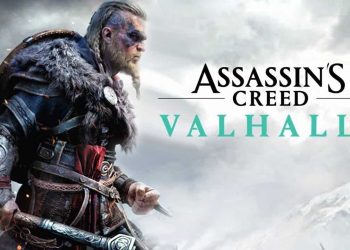














I followed all the steps and could not solve the problem. Usually I play the game at 80 ~ 70 fps and after the patch, I barely reach 22 fps!! I think the only solution is wait for Ubi to solve the problem with another patch… =(
What about the driving, do u experience massive lag while u drive
i do cant understand it i have i5 4690k, gtx 960 4gb and 8gb of ram and massive lag and fps drop whilst driving yet stepson has i3 and gtx 750ti 2gb and 8gb ram and has no issues what so ever. i have reduced all settings etc to no avail
There is new Nvidia drivers update, check it out.
did not work
thank you very much its work when i close nvidia experience