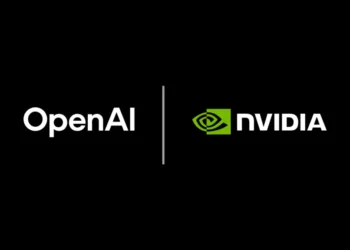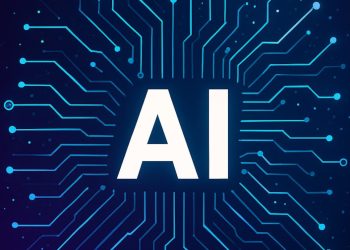Nvidia’s latest driver update 441.12 gets users prepared for Red Dead Redemption 2, Need For Speed Heat, and Borderlands 3. Most probably Nvidia’s most exciting Driver update, as it also adds new G-Sync Compatible Monitors to the already available list.
It completes the narrative that Nvidia always wants, and that is pretty much to be on time with game releases, but also cope with new hardware as it comes out. As always, the driver is already available to download through GeForce Experience or visit the official Nvidia download page.
For full 441.12 driver notes, check the list below:
Game Ready – The new Game Ready Driver provides the latest performance optimizations, profiles, and bug fixes for Red Dead Redemption 2. Read up on recommended settings and GPUs for Red Dead Redemption 2 in our article here. This new driver also includes the latest optimizations for Need for Speed Heat and Borderlands 3.
New G-SYNC Compatible Monitors – The list of G-SYNC Compatible displays increases to over 55 options with the addition of the LG B9, C9, and E9 4K OLED TVs. Make sure to update your firmware first for the best experience.
Applications Performance Profile – Added or updated the following Performance profiles:
- Borderlands 3
- Red Dead Redemption 2
New Features and Other Changes –
- Added security updates for driver components.
-
- See the NVIDIA Security Bulletin 4907 for details (bulletin content will be available after 11/06/19).
- See also the section “Driver Security” on page 14 for actions to take to mitigate vulnerabilities.
- Adds support for new LG TV G-SYNC compatible monitor.
Game Ready Fixes (For full list of fixes, please check out release notes)
- [Super Robot Wars V]: The game crashes to a white screen. [2720588]
Important Open Issues (For full list of open issues, please check out release notes)
- [Battlefield V][G-SYNC][HDR]: When G-SYNC and HDR are enabled, the game cannot be maximized to full-screen after being minimized to the taskbar. [200558314]
- [Grand Theft Auto V]: The game frequently crashes.
- NVIDIA is working with the application developer to resolve the issue.