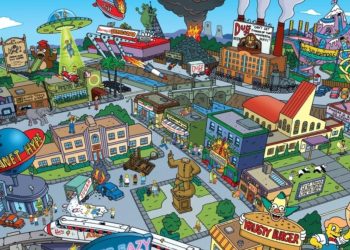As we’re progressing through today’s Fortnite Challenges, we’ve discovered a new one involving a Piano. In this challenge, we’re chosen to be the performers. We have to play whatever’s been given to us on the Sheet in front of the Oversized Piano. But, where exactly is the Oversized Piano in Fortnite?
The oversized Piano is holding the very same location on the map, and that is southeast of Lonely Lodge. It is accounted to be a Lonely Lodge territory. To avoid confusion, take a look at the map below in which the Oversized Piano is highlighted.
But, that’s not it. There’s more to do to finish the challenge. If you take a look at the left of the featured image, there is a sheet on which possibly random notes are given to each player. Those notes have to be played on the piano. You could do that by jumping over the Piano keys.
For us, the notes given on the sheet are “C E G E C,” but they may vary for each player. Just jump on the Piano keys in that order, and you will successfully finish the challenge. With that being said, we can conclude this guide as successful. Have a beautiful day in Fortnite!