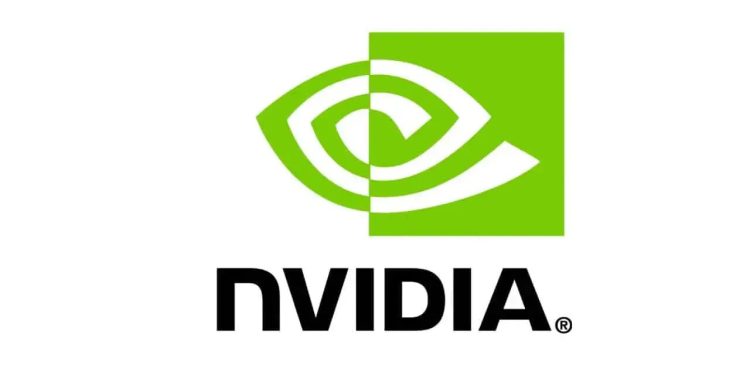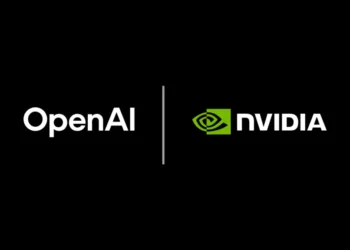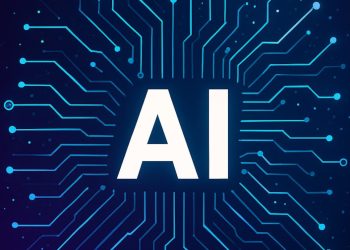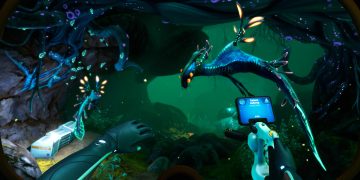The month of July has put the green team up to a test. This is the second Nvidia update for this month, and as such, we have yet another improvement for already pre-established optimal gaming experience titles. While there’s a room, you go for it and strike while the iron is hot. That’s exactly what the green team has done, as with the release of Driver 431.60, Metro Exodus, Strange Brigade and The Division 2 are bound for another boost.
Nvidia’s 431.60 driver also adds titles ready for optimization. Even in pre-release, Wolfenstein: Youngblood, Wolfenstein: Cyberpilot, Madden NFL 20, and the first DLC for Metro Exodus. Madden NFL 20 is also getting a new SLI profile.
When it comes to G-SYNC monitors, there are new compatible monitors and they can be found in the list below.
Adds support for three new G-SYNC compatible monitors.
- HP 24x
- AOC AG272FCX6
- AOC AG272FG3R
- Adds support for GeForce RTX 2080 SUPER GPUs.
Game Ready Fixes (For full list of fixes please check out release notes)
- [SLI][GeForce GTX 1080][Notebook]: The display flickers when using SLI. [2622166]
- [World of Warcraft Battle for Azeroth]: Terrain and icons flicker randomly in the game. [2633205]
- HDR option is missing from the Windows Control Panel. [200534450]
Important Open Issues (For full list of open issues please check out release notes)
- [NVIDIA Control Panel]: When the 3D Settings page->Vertical Sync setting is set to Adaptive Sync (half refresh rate), V-Sync works only at the native refresh rate after rebooting the system. [2543187]
- [Tom Clancy’s The Division II]: The game may crash when played in DirectX 12 mode. [2587043/200406322]
- [Mortal Kombat 11]: Random white and green flickering occurs in the game.[2599980]
- Mouse cursor may not render correctly after exiting a game. [2645203]
The 431.60 Nvidia Driver is available to download by using the Nvidia GeForce Experience app, or by downloading them through the official Nvidia Download Page.
If you’re having troubles installing the drivers, make sure you remove the drivers completely by using the DDU Software and re-installing the downloaded file.