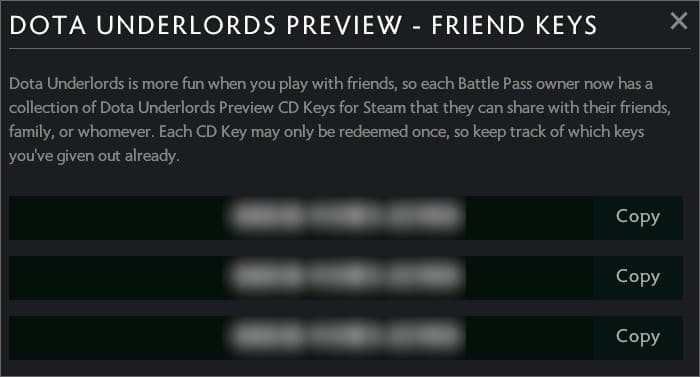This simply applies to those who own the Dota 2 Battle Pass, also known as Compendium. Without it, you cannot invite any of your friends to play Dota Underlords. Therefore, let’s begin and explain the steps you need to perform to give it to a friend because a lot of you believe it should be done through a website or so.
This promotion has been released by Valve so that more people could satisfy their hunger for the game before the game enters into Open Beta officially. Auto Chess is quite an addictive game, in which there’s both knowledge and RNG kick involved.
UPDATE:
The way to invite your friends to Dota Underlords before the Open Beta has simply changed. Instead through the Dota 2 client, now it is done directly through Dota Underlords! This has been changed with the latest patch by adding the feature to invite friends directly.
The content below is no longer valid but will remain as persistent in the article.
Instead, Valve has decided to implement the gift codes in the Dota 2 client. Launching Dota 2, you will notice the following image on your screen.
As highlighted above, just click on View Friend Keys and a new window will pop up in which three Dota Underlords keys will be showcased. See pic below:
From there, you just need to copy them and send them among friends on Steam, so they can activate the key by themselves through Steam. To do it so, they need to head to the top of the steam menu, then click on Games -> Activate a Product on Steam…
After activating the key they will receive the Dota Underlords copy and will be placed in the Steam Library from where they can install it. With that being said, good luck on bringing your friends to probably the most addictive game at the current time.