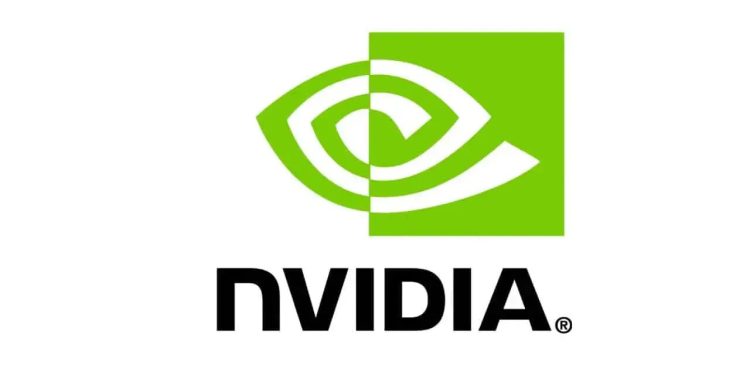As a continuation of today’s article about the coming content in Battlefield V, Nvidia has released a game ready driver which offers the optimal gaming experience for Battlefield V Tides of War chapter 1: Overture. Nevertheless, a lot more options are available within update 417.22 and more.
This update mainly focuses on driver fixes mostly. Namely, there was an issue whenever the PC goes into sleep mode, not only DisplayPort monitors had display corruption, but also older GPUs underperformed by far. The reason that was causing an FPS loss is now fixed.
For more detailed information you can read the section below:
Game Ready – Provides the optimal gaming experience for Battlefield V Tides of War Chapter 1: Overture Update.
SLI Profile – Added or updated the following SLI profiles:
- N/A
Driver Fixes (For full list of fixes please check out release notes)
- Display corruption may occur on higher refresh rate DisplayPort monitors upon resume from sleep mode. [2438988]
- [NVIDIA Control Panel]: Incorrect overclocked memory clock is reported. [200344681]
- [NVIDIA Control Panel]: Incorrect Memory Data Rate is reported. [2451378]
- [NVIDIA Control Panel]: RGB color format does not get set correctly even when forced in the NVIDIA Control Panel. [2451084]
- [Geforce RTX 2080 Ti][Hellblade Senua’s Sacrifice]: The game crashes. [2438363]
- [Microsoft Edge]: The browser does not respond after playing a video. [2451173]
- [BenQ ZOWIE XL2730]: The display shows a black screen when the refresh rate is set to 144 Hz. [2400008]
Important Open Issues (For full list of open issues please check out release notes)
- [SLI][TITAN Xp]: SLI is disabled by default after installing the driver. [200471881]
- [GeForce GTX 1080Ti]: Random DPC watchdog violation error when using multiple GPUs on motherboards with PLX chips. [2079538]
- [Firefox]: Cursor shows brief corruption when hovering on certain links in Firefox. [2107201]
- [G-Sync]: Random flickering occurs when connecting G-sync monitor + non-G-Sync HDMI monitor with G-Sync enabled. [2399845]
- [TITAN V][NVIDIA Control Panel]: The Workstation->Manage GPU Utilization page appears when it shouldn’t. [200470813]
Make sure you don’t forget to update your drivers as soon as possible and restart your PC afterward. It is considered to be an important update and fix issues encountered involved with FPS loss.