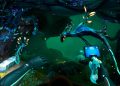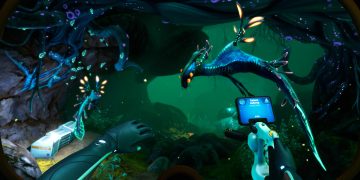Shift Up has released a new patch for Stellar Blade on both PS5 and PC, showing that support for the game is still active, over a year after its launch. It is interesting because a sequel has already been announced and the developer seems to be throwing its focus on polishing the original experience rather than adding new content.
It’s kinda nice to see a developer sticking with their game to fix issues and improve the player experience over time. You might wonder why they bother with minor tweaks now, but it seems they want to keep the game in good condition as fans continue to enjoy it.
It primarily addresses minor bugs, including issues with Photo Mode, shop interactions, character visuals, and voice-over lines. On PS5, there’s a fix for a camera problem during a specific boss fight when ranged auto-aim is off. PC players get a handful of fixes related to upscaling, weapon visibility, input responsiveness, and menu functions.
Does it seem like a lot for just minor updates? Maybe. But these fixes improve the overall polish, and sometimes that’s what keeps players happy. Plus, there’s an improved save timestamp system and better visibility for save failure messages on PC, which is a nice touch.
Here’s the full rundown of the patch notes:
Stellar Blade Update 1.013 (PS5) / Update 1.3.0 (PC) Patch Notes
PS5 & PC Shared Update Details
- Improved Photo Mode so that when selecting a logo, the logo control indicator is now displayed.
- Fixed an issue where players were unable to exit the shop after purchasing the ‘Polarized Sunglasses’ from Clyde’s shop.
- Fixed an issue where Eve’s hair would not appear during the final Elder Naytiba cutscene when wearing the ‘Fluffy Bear’ or ‘Pink Bear’ outfits.
- Fixed an issue where Eve’s final Korean voice-over line was cut off during the ‘Lost Items from Heaven’ conversation with Clyde in the Great Desert.
- Fixed an issue where Eve’s arm would occasionally appear unnatural in Photo Mode when wearing the ‘Black Pearl’ or ‘Red Pearl’ outfits. Now accurately displayed based on successful saves, rather than attempted saves.
PS5 1.013 New Update Details
- Fixed an issue where entering the ‘Demogorgon’ battle with ‘Ranged Auto Aim’ turned OFF would cause the camera to shift away from its intended position, making it impossible to aim.
PC – 1.3.0 New Update Details
- When using FSR upscaler, restarting the game is now required to enable frame generation.
- Fixed an issue where the Fusion Weapon was not visible when beginning the fight against the Airborne Squad after defeating Providence.
- Fixed an issue where using the numpad on the keyboard to trigger skills in the Training Room caused the training system to become unresponsive.
- Fixed an issue where, when fishing for the ‘Betta’ fish with mouse and keyboard, the gray striped pattern of the progress bar would obscure the reel-in progress bar.
- Fixed an issue where, when using the ‘Stinger’, target lock-on would not function correctly under specific input conditions.
- Fixed an issue where the zoom function in the Hair Salon menu would not respond to controller or keyboard input.
- Fixed an issue where dialogue would occasionally not display after interacting with Adam in the Eidos 9 Atelier.
- Fixed an issue where Dororong would occasionally not appear during their introduction scene in Xion.
- Fixed an issue where newly unlocked items would not immediately appear after increasing shop affinity level.
- Improved the save timestamp system so that time since last save is now accurately displayed based on successful saves, rather than attempted saves.
- Enhanced the save failure message by changing it to yellow for better visibility.
- Various other bug fixes.
Honestly, I find it refreshing that Shift Up keeps supporting Stellar Blade like this. Not every developer stays this involved after launch. Wow, does this make you appreciate ongoing support more? And hey, maybe they’re setting a good example.