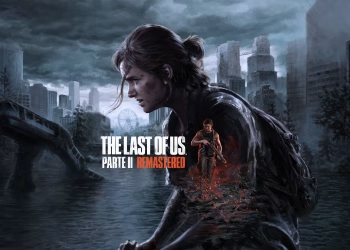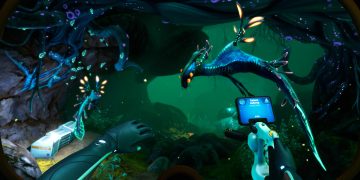Hey there, fellow web-slingers! If you’ve been swinging around in Marvel’s Spider-Man 2, you’ll be glad that Nixxes dropped the first proper patch for the PC version after a couple of hotfixes. Let’s discuss what this update covers and why it might matter for your adventures!
This latest patch, numbered 1.205.0.0, aims at fixing various crashes reported by players, always a plus, right? The team is listening, and they’ve improved stability based on feedback gathered from their crash reporting system.
Another notable tweak is the noise reduction in character hair when using DLSS Ray Reconstruction. This was quite a nuisance during the launch, so it’s nice to see progress here; maybe now we can finally embrace DLSS RR without issues!
Also worth mentioning is a fix related to ray-traced reflections that sometimes cause pixelation along water edges, a problem that could throw off your gaming vibe while exploring New York City.
However, if you’re looking for any performance boosts with this patch, you’ll need to keep waiting; no optimization improvements have rolled out just yet. Fingers crossed that Nixxes continues working on those tweaks soon! Regarding future enhancements, there’s still no support for Multi-Frame Gen, which might help, especially during CPU-heavy scenes.
You can expect Steam to automatically download this patch when you fire up your client next. Below are all the details straight from the changelog:
Marvel’s Spider-Man 2 Patch 1.205.0.0 Release Notes
- Various crash fixes based on player feedback and data from our crash reporting system.
- Improvements to crash reporting with screenshot support.
- Film Style Animation and Comic SFX can now be toggled via Settings > Game > Camera.*
- User interface improvements to simplify starting a New Game+.
- Implemented autosave backups. At key points in the story the game will create a backup of the autosave slot.
- Added mouse scrolling to the manual load/save menu.
- Various improvements and bug fixes to the user interface.
- Reduced noise in character hair when using DLSS Ray Reconstruction.
- Enemies webbed to surfaces no longer have a black background when using ray-traced shadows and ray-traced ambient occlusion.
- Fixed a bug related to ray-traced reflections that could cause pixelation artefacts along water edges.
- Settings for Subtitle Text Size, Closed Caption Text Size, Icon and Prompt Size and Audio Listening Mode are no longer synchronized between different devices.
I’d love to hear from you all! Have you noticed any changes since applying this update? What features or fixes would you like Nixxes to tackle next? Let’s chat about it!