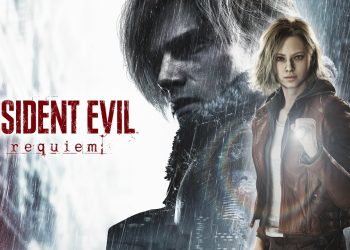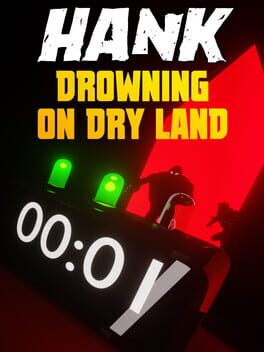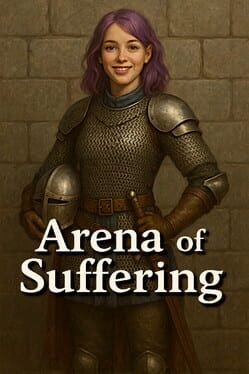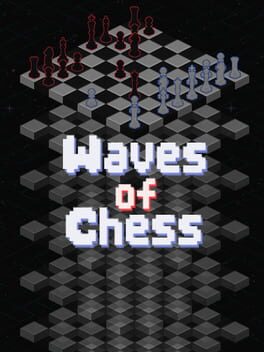Dragon’s Dogma 2 is getting a new update that’s adding plenty of features, but most importantly, it is getting an update where that allows players to sell items directly from the storage. This is quite a big thing for the players, as depicted in the images below.
Photo mode is getting an option to toggle the Arisen’s visibility. This means you can finally get those epic landscape shots without your character photobombing, which is another QoL action performed by Capcom. How many times have you tried to hide your Arisen?
Furthermore, there’s pretty much a laundry of bug fixes out here. As for the performance tweaks, CPU overload problems in various situations has been addressed, which means we should be getting a lot smoother gameplay. Without further ado, you can find the patch notes below:
Dragon’s Dogma 2 June 27 Patch Notes
[PlayStation®5 / Xbox Series X|S / Steam]
- Adding function to sell items from the storage menu.
- Adding function to equip armor from the storage menu.
- Adding function to equip armor from the storage when changing vocation in a vocation guild.
- Increasing the maximum number of items of one kind that can be put in storage from 99 to 999.
- Adjusting so that when an item is put in the storage beyond the maximum limit, the maximum number of items are automatically put in storage.
- Adjusting so that it’s easier to find oxcarts in the field.
- Fixing issue where Venator’s Leggings, Ring of Predominance, and Comforting Neck Wrap were unobtainable.
- Fixing issues that caused players to be able to enter areas they should not be able to.
- Fixing issue with purchase pricing for precious stones in Vermund being incorrect at some shops.
- Fixing issue where the oracle’s guidance would not account for a necessary character being dead.
- Fixing issue where some gathering points would not regenerate until the next playthrough.
- Fixing issue where incorrect NPC portraits were displayed.
- Fixing issues around opening the door in the Ancestral Chamber.
- Fixing issue with hair display on characters of maximum height.
- Fixing issues around CPU overload in certain situations.*
[PlayStation®5 / Xbox Series X|S]
- *Frame rates in areas with a lot of NPCs, such as town centers, should be improved.
In addition, turning the graphics settings to low should further improve frame rates.
Players on Steam can achieve the same results from changing their graphics settings. - Further frame rate improvements are planned for future updates as well.
- **If your monitor supports 120Hz output, turning this on may make the game display more smoothly. This setting does not guarantee 120 fps.