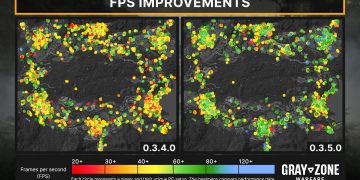Starship Troopers: Extermination has a new update, 0.7.0.1, that removes bugs and issues. The update reduces downtime by eliminating the “Clear Cache” & restart requirement after re-enlisting. The patch ensures all equipment is readily available post-re-enlistment without any hiccups.
The in-game console activated by pressing the tilde (~) key is now permanently disabled. The patch also fixes a bug that caused the game to hang during attempts to join a server for players using the Epic Games Store version of the game.
The patch notes can be found below:
Starship Troopers: Extermination Update 0.7.0.1 Patch Notes
- Fixed an issue where players need to “Clear Cache” and Restart after re-enlisting.
- Fixed an issue where players were unable to select a loadout after re-enlisting if that loadout was fully equipped beforehand.
- We have disabled the in-game console that is activated by pressing ~ (tilde). This prevents players from opening the console and for it to take priority over the game while being difficult to close. We will not be re-enabling the console command feature in future updates.
- Fixed an issue affecting the Epic Games Store version of ST:E, where players would experience a hang when trying to join a server.
Known Issues
- Players using AZERTY keyboards may experience key remapping issues. In the meantime, players should use a QWERTY keyboard or try setting their keyboard to the QWERTY layout.