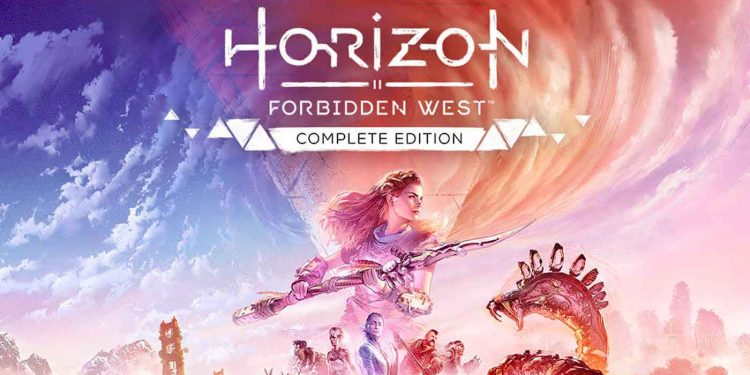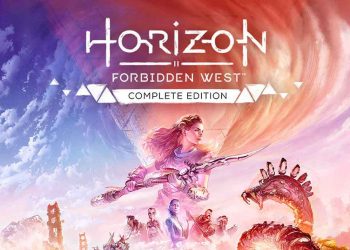Horizon Forbidden West Complete Edition has received a new update, 1.1, on PC. The update is available to download through Steam and the Epic Games Store, which includes tons of optimizations, bug fixes and stability improvements.
The update allows players to remap the TAB key and implements options to change the HUD position on ultra-wide monitors. Furthermore, it improves the Shieldwing responsiveness when using a mouse and keyboard, which should indeed include a smoother gameplay experience.
For the release notes, you can check below:
Patch 1.1 (1.1.47.0) for Horizon Forbidden West PC
-
Remapping TAB now works correctly.
-
Added HUD Widescreen Scale options to the settings menu.
-
Various optimizations and stability improvements.
-
Custom difficulty settings now work correctly.
-
Improved Shieldwing responsiveness when using mouse and keyboard controls.
-
Fixed graphic corruption on waterfalls when using DLSS Frame Generation.
-
Fixed lighting issues that could occur in Tenakth settlements.
-
Master Vibration Intensity for DualSense controllers no longer resets with each game session.
-
HDR settings have been moved to the display menu to allow live viewing of changes.
-
The option to disable letterboxing in cinematics when using ultra-wide aspect ratios is now also available from the launcher.
-
Fixed visual issues with save previews when HDR is enabled. Various minor UI fixes.
What do you think about this update? Let us know in the comments below!