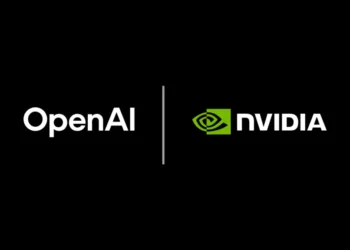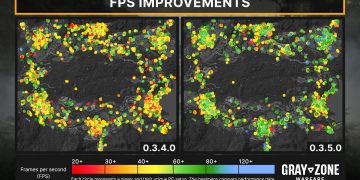Nvidia has just released a new Game Ready Driver 546.65. The Game Ready Driver 546.65 brings numerous improvements and fixes. It also supports Palworld, an upcoming game with DLSS2.
The new driver addresses several gaming bugs, including a fix for the GeForce Experience 1-click optimization issue with Cyberpunk 2077 following the v2.1 game update.
Beyond gaming, the driver also resolves general bugs, like the issue with Maxwell GPU, where the monitor may not wake up after multiple sleep/wake attempts.
Below, you can find the changelog.
Nvidia Game Ready Driver 546.65
Game Ready – This new Game Ready Driver provides the best gaming experience for the latest new games supporting DLSS technology including Palworld which features support for DLSS 2.
Gaming Technology – Adds support for the GeForce RTX 4070 SUPER GPU
Fixed Gaming Bugs
-
Cyberpunk 2077: GeForce Experience 1-click optimization not working with v2.1 game update. [4412456]
Fixed General Bugs
-
Maxwell GPU: After multiple sleep/wake attempts, monitor may not wake up. [4351702]
Open Issues
-
[Netflix] Display issues for videos when using Edge browser. Recommend using Windows Netflix application as workaround. [4388454]
Additional Open Issues from GeForce Forums
- Notes: This is not new. Manuel from Nvidia has been tracking any additional driver issues in their forum post separate from release notes. Started doing this recently and will continue moving forward
- [Netflix] Display issues for videos when using Edge browser. Recommend using Windows Netflix application as workaround.
- [GeForce GTX 10/RTX 20 series] PC may randomly freeze/bugcheck when Windows Hardware-Accelerated GPU Scheduling and NVIDIA SLI are both enabled
- Horizontal band may appear when cloning a G-SYNC display to HDMI monitor
- [Alienware X17 R2 w/ GeForce RTX 3080 Ti] Display goes blank when DirectX game is launched while notebook is in dedicated GPU mode
- [RTX 4060 Ti] Display may randomly flicker with a black bar on the top of the screen when using desktop apps
- Slight stutter may be observed when scrolling in web browsers on certain systems
- Fluctuations in FPS may be observed when using HWINFO64 sensors while “Enable NVML” setting is checked
As always, the driver can be downloaded through GeForce Experience or through the official download page.